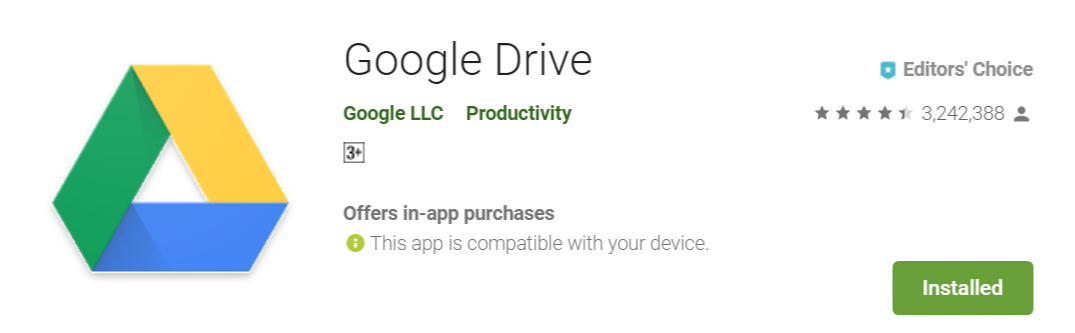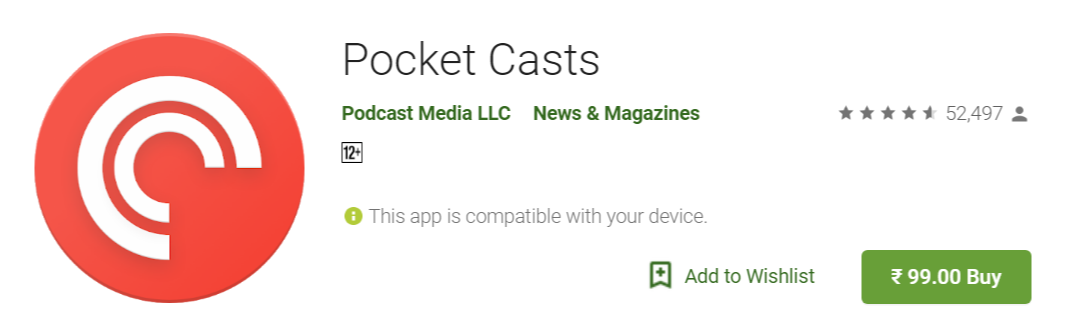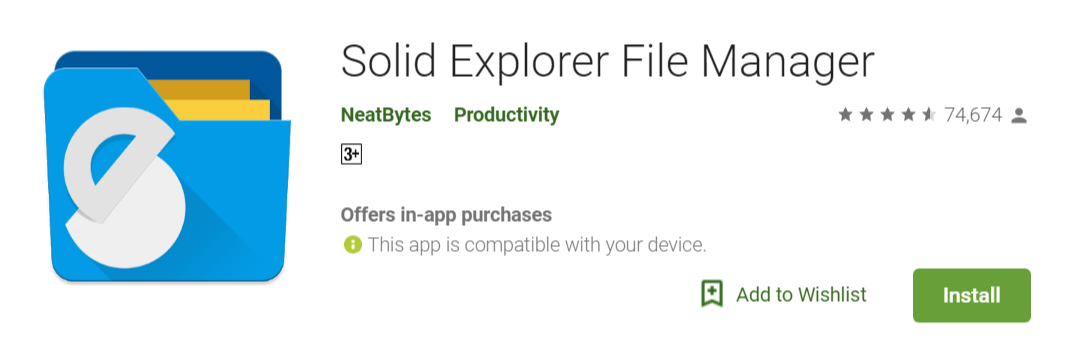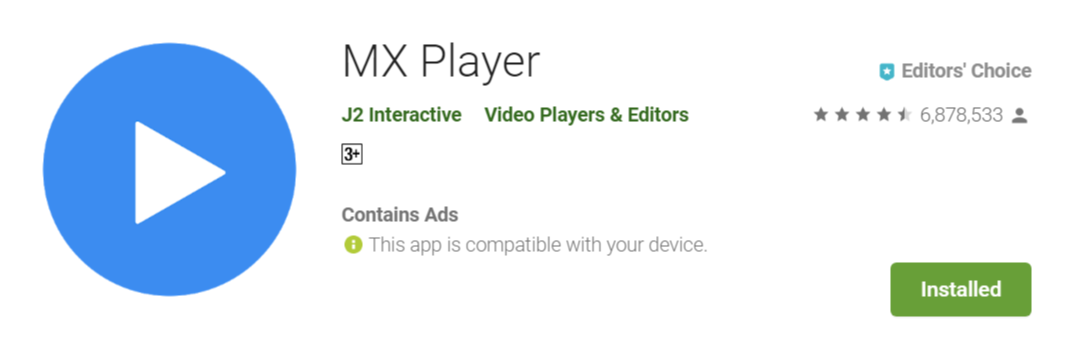So 2018 is finally at an end. And granted at times, it was a bumpy ride. There were some cringe-worthy incidents which we do not want to live through again. But it was not all bad, some industries did really good and did not fail to impress us. One such industry was smartphone apps sector. And today we will do a round-up of the year 2018 and see which apps managed to outdo their competitors in ratings, services, and innovation department, on Android.
But before we move on, we must tell you that this list has not been created on our personal preferences. It has been put together solely on the basis of their app store ratings and customer reviews. Furthermore, we have not targeted any industry-specific apps on this list, so most of the apps which you will find on here you may have used in the past or might still be using. Also, this list has not been created in any kind of order; we deem all of them to be equally good and worthy of being on the list.
Now with that said, let’s get on with it!
Google Drive Suite
Google Drive is a cloud storage offering for Android users from the makers themselves. Google Drive provides every user 15GB of free cloud storage which can be increased by buying extra space. On the terms of working and functionality, Google Drive Suite is quite similar to Microsoft Office. Along with free cloud storage space, Google gives an array of easy-to-use and incredibly handy tools. Google Docs, Sheets, Photos, Slides, Keep, etc. all these cloud-based tools come integrated with every Google Drive Suite and serve to all your needs regarding productivity, on the go. Microsoft’s One drive gives you a selection of multiple Microsoft tools like MS Word, Excel, etc. as well. But where Google wins in its ease of use.
Google Maps
Now putting another Google app on a list for top Android apps might seem a bit fishy and “sponsory” to some readers. But we assure you, it’s not. Google just has been really on top of its game in the past year so we have no choice but to put its apps here. And moreover, we don’t think you can name a better navigation app for Android-powered smartphones than Google Maps. It is basically the king of the navigation apps market. With frequent updates which make the app even more exciting and useful by adding an array of new features and subtle UI tweaks, Google Maps serves to all your navigation needs. And apart from the primary navigation features, it also tells you about the nearest rest stops, places of interest and traffic data, too.
This particular app has what you might call three arms. First is the Google Search, linked with its incredibly expansive and sorted bank of worldwide data, Google Search gives you the optimal result to your search. Then is the Google Feed, or as it is now called Discover, brings to you news from all across the internet and keeps you updated on current matters. And then is Google Assistant, Google’s answer to Siri and Alexa. It is a virtual-assistant which is there to serve your every need. From turning on the fan and coffee maker to playing Elvis’ greatest hits by simple voice-commands, Google Assistant does it all. And when you put all of this together in one app, you get a mighty tool which is basically a digital panacea.
LastPass Password Manager
It is a password manager which allows you to save your credentials for various sites, apps, etc. in the most secure way possible. Furthermore, if you ever find yourself in a bind and can’t think of a safe password for your account, LastPass can create incredibly complex passwords for you which will turn every hacker’s dream sour. LastPass runs on all devices like mobiles, tablets, etc. And to add another layer of security, LastPass has another app called LastPass Authenticator which makes LastPass even more secure. Though there are a lot of great password managers in the market like KeepassDroid, Dashlane, etc., LastPass feels a lot safer and because of its authenticator, it makes this list over others in the market.
NovaLauncher
Google Play Store is literally littered with launchers and yet very few of them have been able to make the kind of impact on the market that NovaLauncher has. It has been around for years now and is regularly updated which always keeps it fresh and interesting. It lets you customize pretty much everything about your phone’s screen. From your main screen to notification icons and app drawers, you can customize everything. Furthermore, when you buy the paid version, a lot of cool gestures controls and badges are unlocked. It is without a doubt one of the best launchers on the market, simply because it has been so consistent with its quality.
Pocket Casts
For those of you who enjoy listening to podcasts, Pocket Casts is the last podcast app you will ever need to download, it is just that up to the task. From a gorgeous UI to its ability to be synced on other devices and making good recommendations, Pocket Casts put every other podcast app in the market to shame. It comes in light and dark themes and allows you to listen to audio-only as we well as video podcasts from across the world.
Solid Explorer
Not everyone is as neat and organized as the next person. Some of us are messy; we don’t have a sock drawer, we don’t have a perfectly organized closet, some of us still struggle to find the other sock in the morning. And those of us who are messy, also have really unorganized phones as well. And sifting through all the junk that we collect can be a nightmare. This is where Solid Explorer comes in. It is a file manager of unmatched merit. Its looks are fantastic, it supports archiving and most of the popular cloud-based services. It’s stable, and comes free for 14 days and has a price tag of $2.99. For most people, Solid Explorer is as good an Android file explorer can get.
SwiftKey
Now owned by Microsoft, SwiftKey came out a couple of years back with features which shook the market and has only gotten better since then. It is a free app and you can purchase themes for it too. It has a predictive engine of unmatched quality, a dedicated number row, SwiftKey Flow which allows you to do gesture-typing and is multi-lingual, too. It is without any doubt the best customizable keyboard app on the market with Google’s Gboard coming right behind it.
MX Player
We have to admit, the battle between MX Player and VLC was quite fierce. Both of these apps are incredibly powerful with great support and feature list. Both are capable of playing pretty much every audio and video format known to man, allow you to fast forward, rewind, and do all the other basic stuff any video player must. But where MX Player won was in its ease of use and quick parsing of data. While VLC takes some time to update its list after going through our device and external storages, MX player is much faster. And though it comes with ads which some may find really annoying, it can be fixed by buying the premium version of the app which gives you a long list of premium add-ons and plugins as well.
PicsArt
Now some of you might not agree with us here, but PicsArt is an upper-tier app which is hard to compete with. Different people will favor different editing apps, no doubt, and they are right to do so. But the reason why we put PicsArt on this list is first and foremost just the insane amount of features you get with it. Furthermore, it has a social media platform where users can upload their latest edits with other users and get their inputs. Then comes the matter of ease of use, literally anyone can get the hang of this app within few minutes after downloading it. Though the outcome of edits depends on your skills, this app gives you all the tools you need to create the perfect edit. With collages, and frames and stickers, and just an overwhelming number of filters, PicsArt is one of the top photo-editing apps on the market for Android.