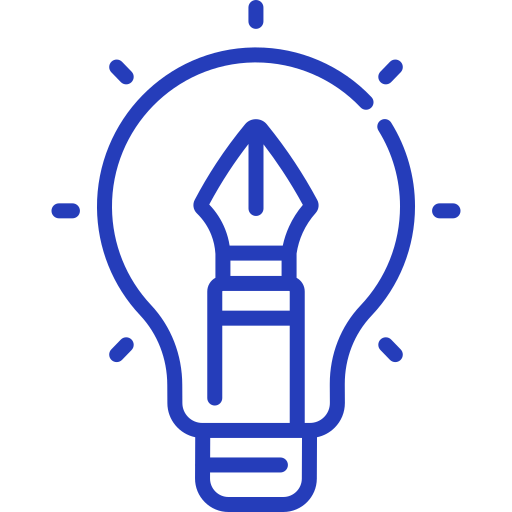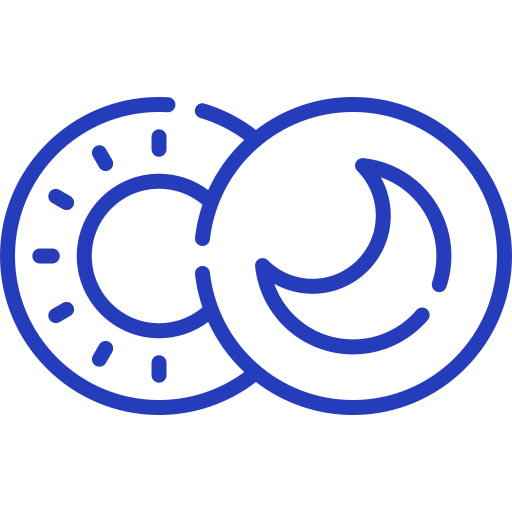With the growing smartphone addiction numbers across the globe, productivity apps like Ratio are rising in popularity.
Most of us check our phones right after getting up in the morning; it is more of an instinct nowadays than anything else. After that, our cell phones are our constant companions. From scrolling on Instagram as we ride the subway to our office to browsing Amazon while taking our lunch, we are constantly in front of our screens till we go to bed at night.
According to research by RescueTime, people generally spend about 3 hours and 15 minutes a day on their phones. An average adult picks up his phone 58 times a day. Furthermore, the top 20% of smartphone users spend around 4 hours 30 minutes on their phones on weekdays.
More than anything else, smartphone addiction kills your productivity. Why would you want to work when a new notification is waiting for you to tap on it? And why would you want to work when there is a new dog meme circling the internet?
These frequent distractions not only hurt our productivity, but they are also hurting our ability to focus.
However, while there is clearly a problem, many of us are no longer ignorant and are taking steps to fix it. It sounds almost ironic that one of the easiest ways to bring down our daily smartphone time is on our smartphones.
Apps like Ratio help users curb their daily screen time by compressing our digital life and barring off the noise.
Ratio is a home screen app that helps users focus and become more productive. It prevents you from mindlessly browsing and scrolling through various apps only to realize that you’ve lost hours of your day achieving nothing.
What is Ratio?
 Image Source
Image Source
Developed by Blloc, a startup based out of Berlin, Ratio is a home screen app that lets you control your phone instead of the other way around.
There are three key tenets behind its slick design and excellent features: more focus, mindfulness, and productivity.
Ratio allows its users to organize their smartphone apps into various categories like productivity, entertainment, etc. It then streams all the data from the apps in those categories right to the home screen.
It prevents users from having to switch between different apps. Furthermore, it keeps a user’s screen time more focused on the things that matter instead of luring them into spending more time with hundreds of different apps.
Ratio allows users to create different categories and add new apps to the dock. At any given time, a user can only add five apps to the dock.
Ratio also puts time stamps under every app, thus telling users how much time they spent on an app on that particular day. It takes this feature a step further by keeping a history of your screen times, thus letting you compare/study your screen time.
Unique Ratio Features to Add in Your Productivity App
Given below is a list of some of the unique things that make Ratio such a great app:
For a productivity app, being organized is vital. An app that forces users to go through tedious menus and scroll through various options is not saving time; it’s actually wasting it. Ratio employs boxes and tiles for your apps and gives you the option to pin various apps right on the screen.
Ratio puts a timestamp under all the apps on a dock that changes in real-time, thus allowing users to keep track of their mobile phone usage. Furthermore, Ratio also allows you to study the amount of time you spend on each app with the help of App Dashboards. Here, Ratio gives you a graphical breakdown of your app usage and a handful of other more minor details about that app.
Ratio is a home screen app, a sort of Android launcher that you can use to navigate your phone. It only gives you three screens: The Root, Conversations, and Tiles. A user can access all three of them by simply swiping left and right on his screen.
The Root: The Root screen in Ratio is where all the widgets that might be of use to the user, like calendar, calculator, notes, media player, etc., are present. You can read the news, check the weather, and search the web if you like from this screen as well. Think of The Root as a service center that sits in the middle of the Ratio ecosystem.
Tiles: Ratio allows you to put apps in separate drawers (categories). These are the main apps that you see on your screen, and you can always create more drawers and then switch between them according to the task at hand. For instance, while working, you may only need Spotify, Teams, and JIRA. So you can put them all in the Productivity drawer and make it active. Now, you will only get notifications from these apps while you have the Productivity drawer selected.
Conversations: Instead of switching between various conversations on different social media platforms like Whatsapp, Instagram, and Facebook, Ratio’s Conversation screen brings all the ongoing conversations to a single screen.
The sun mode is an excellent addition because, when using a screen outside, seeing anything on screens is very difficult and tedious.
How Much Does it Cost to Build an App like Ratio?
Productivity app development takes a fair amount of investment. Depending on the type of app you are building and how many features you choose to add to your app, everything will impact your development cost. Given below are the key factors that influence mobile app development costs:
1. App Type
Broadly speaking, there are two types of mobile apps: native and hybrid. Native mobile apps are platform-specific mobile apps that are exclusively designed for one platform only. So, for instance, an app developed only for Android will not work on an iOS phone.
It means that if you want to make an app available on more than one platform, you will have to carry out another development cycle which will increase the cost of development.
Hybrid apps are not platform-specific, and they run on all major platforms as long as they have a web browser. Hybrid apps run from web browsers and need the internet to work. Since they don’t have to be developed separately for each platform, their development cost is relatively lower than native app development, and so is their time of development.
2. OS Platform
Android and iOS are the two biggest players in the smartphone game. While Android holds around 73 % market share in 2021, according to Statista, iOS users are more likely to buy subscriptions and premium packages.
Depending on your target demographic, region, and user type, your choice of platform for your productivity app will change. But, a more safe bet would be to make your app available on as many platforms as you can. While it may seem like targeting the iOS user base is a good idea since they make more purchases, you can’t afford to alienate 73% of the market. If you choose to get your app developed for both platforms, this means two separate development cycles will be carried out, one for each platform. Your development cost will double in that case.
3. App Features
Depending on how many features you choose to add to your productivity app, your development cost will fluctuate. If you choose to only create a minimum viable product (MVP) with a handful of core features, your development cost will be significantly lower than a full version app. With every new feature that you add, the complexity of your app will increase, and so will the development and testing time. Most companies charge on an hourly basis, and so, with each new feature, your development cost will increase as well.
Also Read – How to build a productivity app like Trello?
4. Development Type
While big companies can afford in-house development teams to create their apps, most startups don’t have that kind of money. From spending months and a lot of money to headhunt developers, testers, designers, etc., to paying their monthly salaries and taking care of employee expenses, managing an in-house development team takes a lot of money that new startups don’t have.
There are plenty of outsourcing companies in the market that develop these apps for you. Hiring a mobile app developer takes a good chunk of the financial burden off your shoulders. Since you pay these mobile app developers an hourly rate, all the other expenses are their own.
While outsourcing is a great idea, not all startups want to hand over the complete development of their project to an external developer. Instead, they maintain a small in-house development team and either outsource only their app modules or augment their IT staff. Team augmentation companies provide talent for a period of time, and their services are incredibly scalable, thus fitting every budget and time requirement.
Develop a Minimum Viable Product
Mobile application development is a complicated task with many hidden pitfalls and mistakes. So committing to making a complex app stacked with features right from the beginning is not a good idea. Most startups develop a minimum viable product for their apps and launch it in the market to see how people react to it. Once the MVP is out, they turn around and start adding more and more features.
Contrary to what most believe, an MVP is not featureless; it’s just a little leaner version of the final app. Only the core features of an app are included in an MVP, thus giving people a taste of what the app is all about. An MVP has two key benefits: it takes less time to develop and creates a buzz for the app. It also helps you get the initial feedback from your potential users, which you can use to improve the outcome of your app.
Conclusion
Due to our rising dependence on our mobile phones these days, we spend a huge amount of our time staring at our screens. As a result, our productivity and efficiency both decrease. Furthermore, because we spend so much time looking at our phones, our attention span also goes down. Since we have access to so many apps all the time, we tend to sift through so much noise that has nothing to do with our lives.
It can’t be denied that people need a way to cut down on their phone times and productivity apps like Ratio are here to help.
If you are looking for a mobile app developer to help you with productivity app development, then Matellio has years of experience developing high-quality mobile apps for a diverse range of industries. With the help of our deep talent pool and our highly organized team leaders, Matellio makes sure that every project gets the care and dedication it deserves. We follow the Agile methodology of development, and because of that, we pride ourselves on making timely deliveries. We respect and value your opinions. Thanks to our client-centric approach, our development revolves around our customers. Our talented scrum masters and team leaders provide detailed reports on the development and weekly demos. If you want to develop a productivity app like Ratio, contact our experts today for a free consultation.