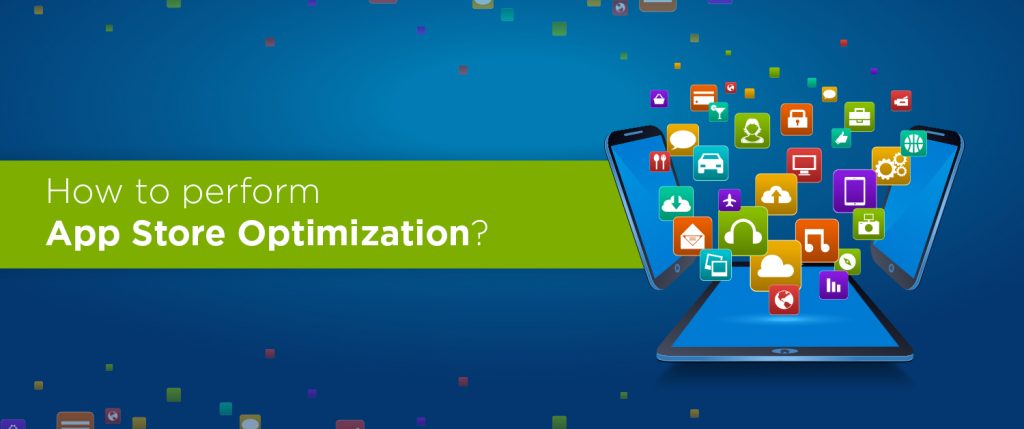
So you’ve finally developed your app, eh? Congrats, weary voyager! You have made it through the tumultuous waters of the mobile app development process and have finally made land.
Three cheers for you!
But your odyssey doesn’t end here, I’m afraid. Now that you have created your smartphone app, the other part of your journey begins. If you want me to nerd-it-out for you, then I’ll say that if making an app was the real-life equivalent of Bilbo’s journey from the Shire to Rivendell, then you are still to make your way to the slopes of Mount Doom my friend before you get your hands on your sweet-sweet reward.
Or to put it plainly, like any normal person would- Though creating an app is a spectacular achievement, it is just the first half of the entire process. After the development process, comes a set of other processes which are equally important for your app if you want it to succeed in the market. With an ever increasing number of apps on major app stores, the competition is fierce. Statistics show that as of the third quarter of 2018, there are 2.1 million apps on Google Play Store and 2 million apps on the Apple App Store.
These figures are enough to shake even the greatest maestros in the app development game off their game. The reason being, most of these apps can be separated into several broad pools, based on their functionalities. Music, video streaming, games, education, social media, etc. And each of these genres has so many apps listed under its banner that it is easy for an app to get lost, no matter how great it might be.
This is where App Store SEO comes in. App Store SEO or App Store Optimization (ASO) as it also called, is quite similar to Search engine Optimization for websites. It is basically the process by which we try to improve the ranking of our app in search results so that we can appear on top of the list.
App Store Optimization is very crucial to an app’s success because if not done properly, the most flawlessly created apps can end up in the app store graveyard where ghosts of forgotten apps skulk about. And so today, we will discuss top ten App Store Optimization tips and tricks which will make sure that you always list on the top.
So let’s jump in!
1. App name & Keywords
Every good product needs a catchy name. And the same goes for an app as well. But you need to keep in mind that the name of your app shouldn’t be too big or too hard to pronounce. you don’t want to come off as a pretentious snob. Your app name must be short, catchy, and imaginative.
The two common nomenclature schemas followed by most apps on app stores are as follows:
Brand Name- Keyword
Brand Name: Keyword
For example- Amazon- Shopping made easy, Google Maps- GPS Navigations
Adding keywords to your app name can boost your ranking substantially. Both Play Store and the Apple App Store use algorithms which scan app names for keywords when a user types in a search string in the search bar. And if your app name has a keyword in it, then both apps stores will give your app priorities over other apps.
But relying on keywords alone is suicide. You need to seem creative as well. So find a balance between a creative brand name and technical keywords.
Another place to introduce some keywords on your app’s Apple App Store page is the subtitle section. It is the text that appears below the title of your app and is allowed to be 30 characters long. It is a great place to put in some crucial keywords, and Apple App Store will consider them while ranking your app in a search list.
Also, make sure that you use URL-friendly characters in your title and avoid using any special characters as well because it will create a hindrance in your ranking.
2. App Description & Keywords

On an app store, Description is the field where developers put in a brief introduction for their apps. The Apple App Store doesn’t search the description field for any keywords, but still, you need to make sure that you write a concise and to the point description because your users will go over it before hitting that download button.
In the case of Google Play Store though, the description field holds much importance since it traverses through it in search of keywords before creating a search result. So developers need to write a precise keyword-laced description for their apps.
But keep in mind that you make the most of the first few lines of the description, the section which comes before the “Read More” button because the Play Store gives them priority over rest of the description.
The importance of the first few lines, however, goes beyond just the ASO motive. Studies show that only 5% of users on Google Play Store hit the Read More button. And this figure is only 2% in the case of the Apple App Store. So you need to write on-point sentences which do not feel generic or read like a marketing campaign line in the first 2-3 lines. You need to convey the app’s values rather than functionality in these few lines. Remember that most app stores give up to 252 characters before the Read More button. So make sure that you make every character count.
After the short description, comes the part which falls inside the Read More portion. Here you will need to go in a little depth about the app’s functionalities and tell your users about its unique features. It is a good idea if you make use of pointers and numbered lists here to increase the readability of the material. Furthermore, don’t make the description too elaborate, try to keep it as short as you can with a moderate level of vocabulary.
3. App Icon
![]()
Even before the name of your app, your users will see your app store logo when listed in a search result. So naturally, you need to have an eye-catching logo which is capable of forcing your users to tap on it.
Choose your colors very carefully, make sure that you find the perfect balance. You can’t go too cold or too vibrant here. Also, try not to cram too many items in a small space. Your logo needs to look clean and must be eye-soothing, and too many elements will prevent that from happening. You need your users to remember your icon, so try to come up with an icon which conveys your app’s believes.
4. Keywords- how to use them right
If you’ve ever known some SEO guy then you might have noticed how often he talks about the importance of keywords; he literally can’t shut up about them! And he has a reason for that. Keywords are one of the primary tools which search engines use to find appropriate websites from the plethora of sites on the internet which contain the information a user is looking for. Think of them as flags which mark your website and without them, it will get buried deep on the internet.

The same goes for the ASO as well. And that is why we will now try to understand how to use keywords the right way while setting up your app’s app store page.
The first thing you should do is come up with a directory of 50 or so keywords related to your app. If you are confused which keywords would work for your app, then there are many online tools like Übersuggest which can help you with that.
Tip
The key thing to remember is that you choose only those keywords which are relevant to your app. Don’t just blatantly put whatever keywords you find to be popular at the moment even if they don’t fit with your app.
Now, after making the initial pool of keywords, you need to filter out 25 best ones. Your selection criteria will be affected by two metrics- a keyword’s popularity and its difficulty. The popularity of a keyword is the number of times it has been searched, and its difficulty is the chances of getting a hit, or in other words how difficult it is to find that keyword..
If you are just starting, then it is a good idea that you begin with keywords with low difficulty and reasonable popularity. This will start bringing traffic to your app page and give you your initial boost. Now as the popularity of your app increases, you will gradually have to play around with both metrics of your keywords. When your app is moderately popular, you should choose higher popularity keywords with reasonable difficulty levels.
Tip
Another thing you need to keep in mind is that long tail keywords work well in ranking your app above your competitors who share the same keywords and genre with you.
Apple’s love affair with Keywords
For the Apple App store, there is one very handy trick which can instantly increase the number of keywords that you can add to your app store page. Traditionally, you are only allowed 100 characters for keywords, but you can bump that number up to 500 with this simple trick.
Apple App Store indexes search results by localizing different App Store markets in various countries. The reason being, people in different countries, use different languages for their search. For example, in U.S. users usually, search in two languages- English and Spanish. So by adding 100 keywords in English and 100 keywords in Spanish, you just doubled up the normal character length for keywords!
We will talk more about Localizations in upcoming points.
Tip
Also, if your app has been up and running for a while, then keep an eye out for old and out of date keywords and keep retiring them on a regular basis.
Optimization of Keywords
Then finally comes the optimization of the keywords. The approach is different for Play Store and App Store. For Apple App Store, you need to add the selected keywords into the metadata section so that the algorithm can get to your app page. Some common thumb rules to doing that efficiently are as follows:
- Don’t repeat any keyword
- Use all 100 characters
- Separate every keyword with a comma
- Use singular or plural
- Use numbers instead of spelled out words
- Avoid spaces, articles, and prepositions
Google Play Store doesn’t have any metadata section, so you will need to provide strategically selected keywords in the description itself, and the algorithm will pick them up from there.
5. Get rated and reply to customer reviews and feedbacks, even if they are bad; especially if they are bad
Once you have uploaded your app and have inserted all the keywords, you need to make sure that your app page seems active. Users like to be heard and responded to. They will always have inputs, they will always have reviews and suggestions, and they will post them on your app page and give your app ratings. Some will be stupendous five-star ratings, and some will be disheartening one star. Some reviews will be encouraging and productive, giving you vital suggestions and some will be brash and not at all helpful. And some will be just queries and questions or issues that the user might be having with your app, and your job is to target those users.
You need to reply to these users and help them in any way you can. Either you can provide the answer to their queries in the comments section itself, or you can ask them to drop a query to you on your official email id. The idea is that it will create the sentiment among your users that you listen to them and that will ultimately work in your favor.
6. Conversion Rates- What is it and how to use it to your advantage?
There are two types of Conversion Rates for any app.
Page View CR- It is the percentage of the number of people who see your app in a search list or a featured app list and then tap on it to check your app out.
Download CR- It is the percentage of people who tapped on your app to visit your app page and then downloaded it as well.
Now before carrying on with this topic, first we need to discuss some analytics data which most app stores show to app owners.
- Impressions- It shows the number of times your app was shown in a search result.
- Product Page Views- It shows the number of time your product page was opened.
- App Units- It shows the total number of downloads your app has.
Using the data mentioned above, we can put Page View CR and Download CR in a mathematical equation format as follows:
PageView CR- Product Page Views / Impressions x 100%
Download CR- App Units / Product Page Views x 100%
Why are Conversion Rates essential?
Now the reason why most app owners take these CR metrics so seriously is that firstly, they cannot be influenced by any external factor. Other parameters like keywords and number of downloads depend greatly on foreign issues like trends and current market sentiment. But not CRs, they simple paint for you the unfiltered picture of how your app is doing.
Secondly, high CRs show app stores that people like your app. If people are searching a keyword and are continually being shown the same list of apps and they are constantly tapping on your app and then downloading it, that means that your app is doing well with the customers and the app stores try to give you top spots in search lists.
Tip
For Page View CR, the acceptable number is 3%. If your app has 3% Page View CR, then it is doing well with the users, but if you have a low CR, then you can follow the tips mentioned in this article to bring that percentage up.
Traditionally, your app should have a Download CR of around 60%. Anything lower than that and you will need to boost it up and if it is higher than that, well then kudos to you my friend!
7. App Localization Strategy

App localization can have incredibly positive implications on your app and its popularity. Because people from different regions search for apps in different languages, it is a good idea to localize your app according to the countries you want to target.
Now there are two aspects to localization and two trains of action you can climb on. First one is getting your app translated into various languages, thus localizing your entire app according to the country you’re targeting. But it is a scary and challenging task. Another thing that you can do is, you can only localize your app listing first. This includes translating your app name, keywords, description, and screenshots.
When you curb your app to one specific language, that means you are curbing its international growth because only the people speaking that language will download it. And by doing so, you are not harvesting other lucrative markets like China, India, and parts Europe which can boost your revenue monumentally. So choose the perfect countries for your app and localize it according to their language preferences.
8. App Pricing
There three type of revenue generating models which are usually adopted by apps on all major app stores.
Free with in-app purchase
This means that you let your users download your app for free and do not put a curb on any of its functionalities. But at the same time, you allow them to make some in-app purchase, like extra health boosts in many games. This model is responsible for 79% of app store revenue.
Free with Ads
In this second approach, you don’t generate revenue from your users, but via users by those who advertise with you. Strategically aimed in-app-advertisements can do wonders for those who advertise with you and earn you a lot of money.
Paid
The third model is naturally the paid model. In it, users have to pay to download your app. Also, many apps let their users download their app but keep many of their features locked only for premium users. If you do follow this model, make sure you don’t get too greedy. Keep your rates reasonable.
9. App Size
As a thumb rule, you should always aim to make apps which are smaller than 150 MB for iOS and 100 MB for Android. The reason being, if your app is larger than that, then your users will not be able to download it using their mobile networks and will need to access a WiFi connection.
10. App Updates
After developing the app, comes the updating part. You cannot just develop once and be done with it. You need to keep adding new features, make adjustments, and tweak things in your app. Updates are a great way of making some structural changes or fixing up bugs or the look of your app.
Apart from that, regular updates are crucial from a marketing point of view as well. Regular updates increase user loyalties and always keep you in your users’ mind. Furthermore, statistics show that apps which release regular updates have higher ratings on app stores as well.
Signing off
The market is continually expanding. New technologies are pouring out of California every year and are being used by smartphone app developers all around the world. And while it is a great thing for users, since they get to use so many new apps and have so many different experiences, it is a complete nightmare for developers. Competing in the market has never been harder than it is right now. And you need to do everything that you can to make sure that the app which you created with such hopes and money, doesn’t get buried. So make sure that you perform ASO correctly and give your app an appropriate chance to leave its mark on the world.


