
The Gregorian Calendar has been the most widely used in the world since the year 1582. It was an improvisation of the Julian Calendar and hasn’t changed since its launch. And why would it? There are 365 days in the calendar as per the Sun’s rotation, which doesn’t vary except for a leap year.
The calendar stays the same over hundreds of years. If you want to jot down an event reminder, you have to do that on the calendar pages. If you want to check out a specific date, flip through the pages of a calendar. To be frank, they are simply an organizational tool, and calendars can’t help much!
But as the 20th century has arrived, calendars too like everything else have made a place in the online world. This implies that they are more than a tool for looking up the dates. Instead, they are more like personal assistants that keep your everyday tasks in order.
Today, in this article, we are going to dive deeper into the details of How to build a Calendar App? But before that, we need to understand the way online calendars are implemented. They are done in two ways-
- In-app Calendar – An integral part of the App
- Calendar App- Exclusively dedicated solution
First thing first,
So, where Exactly We need an In-app Calendar?

An in-app calendar is an integral part of the solution. However, having a calendar into an application isn’t as simple as it sounds. Not every application has a calendar by default, but here are too many apps of different industries that could use one. Here are some of the popular sectors that can be empowered with a calendar application:
1. Education
Online education is prevalent these days. To make it much more convenient, education platforms consider integrating calendars. For scheduling lectures, home assignments, and question-answer sessions, an online calendar is availed in numerous ways. Be it essay submission deadline, or an approaching online class- the in-app calendars send reminding notifications to users.
2. Logistic
There are too many ways of using calendars in the field of logistics right from scheduled shipping to food delivery. One such popular example is Uber Freight. Carriers and shippers can check out the past and future shipments. And they can even select the appropriate date and time for the deliveries.
3. Healthcare
Healthcare platforms avail in-app calendars for various purposes, such as appointment scheduling with doctors, medicine intake timings. Not just this, the calendar is also utilized for planning training sessions and tracking physical activities for fetching relevant statistics at a particular time.
4. Transportation & Parking
Scheduled taxis are a thing of the present. Users can schedule a ride, and they would get a reminder notification when the driver arrives at the spot.
In a parking application, users can find a spot two weeks by reserving the date and time with the help of an in-app calendar.
5. Travel & Hospitality
Travel and booking platforms avail an in-app calendar for offering their services. For showing available dates to the reserving the dates for flight bookings, there are many ways an in-app calendar is leveraged.
6. Streaming Apps
Allow the users to check out live interviews, scheduled broadcasts, chat shows, and one-time presentations. On OTT channels like Netflix or Amazon Prime, users can sign up for the premiere calendar so that they don’t miss out on their favorite shows.
7. Social Networks
On social networking sites like Facebook, there are tons of events like conferences, group meetings, and concerts, which can be notified when the event is scheduled to happen. On Telegram also, users can schedule the messages or set up a chat at a particular time.
As you can see, there are numerous reasons why you have to implement a calendar in an application, and there are two ways to do that-
Either use an already existing app available in the market,
Or develop a Customized Application from scratch.
Let’s check out the first option-
Most Popular Calendar Apps in the Market
- Fantastical 2
- CloudCal
- aCalendar
- Calendars 5
- Google Calendar
- Business Calendar 2
- TimeTree
- Cozi
- Tiny Calendar
But what if you aren’t satisfied with the available options? Then the only way would be crafting an out-of-box solution right from the start.
How to Build a Calendar App?
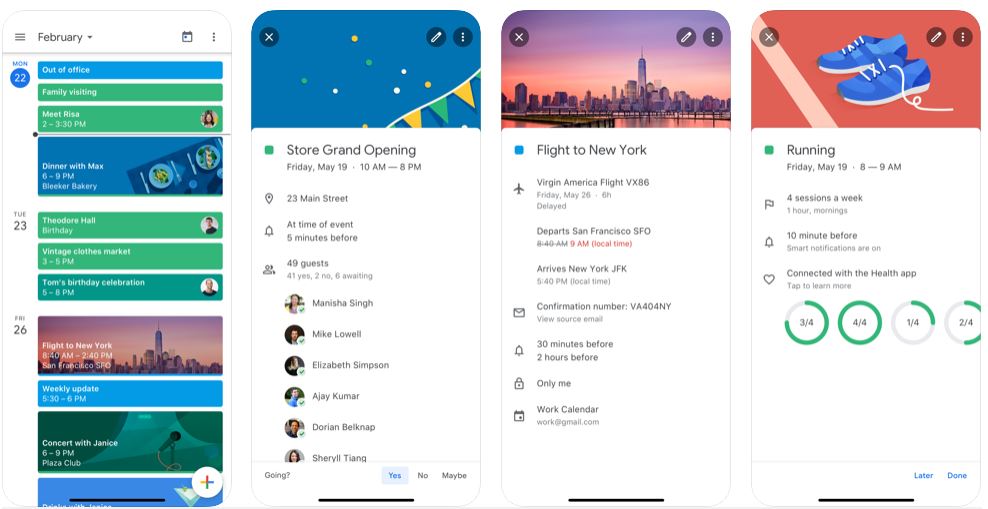
To make your calendar app user-friendly, you need to consider UI/UX design services. A qualified designer can create an intuitive interface with simple and straightforward navigation. Among the latest design trends are bright colors and simple forms. For example, you can choose a minimalistic but vivid design. It helps pay users’ attention to the app features.
1. Focus on an Intuitive Design
Certain fundamental practices must be taken into consideration while developing a calendar app. Users avail them for fetching information quickly without any obstructions, and hence it is essential to have a simple yet intuitive user interface. The app acts as a personal assistant, and to ensure the same, the app must be equipped with the following qualities:
- Easy to Use
- Visually Pleasing
- Cross-Platform
- Simple to Share
2. Must-possess Synching Capability
Users have too many devices- tablets, laptops, mobile devices, etc. Hence, it should be easy for them to use the calendar application across all the tools. Ensure that your app is synchronized across all the users’ devices. Additionally, for the business requirements, it is crucial to offer sync across iCloud and Google for any easy scheduling of events.
3. Provide an access to Hardware
For improvised security, you can make use of the device’s hardware. For instance, the calendar can avail Force Touch or Apple’s 3D Touch. Also, leverage the geolocation of the device for enhancing the functionalities of the application.
4. Features and Functionality
To attract more users, integrate advanced features for enhanced users’ experience. For instance, to offer a personalized and user-friendly experience- create a customized application.
To ease your work, we have jotted the list of features (later in the read) that can be integrated into a calendar app.
5. Tech-stack for creating your own Calendar App
Here is the most crucial section of the read- choosing technologies to build your calendar app. However, whatever we are going to discuss is an approximate stack. The final call is dependent upon the project requirements.
APIs used for Calendar App:
-
Google’s Calendar API
It describes how to use client libraries and RESTful calls for varied programming languages like Java, .NET, PHP, JavaScript, Ruby, Node.js, Go, Python, and Swift. With this API, you can set up reminders and notifications, edit private calendars, and view public or shared calendars in the web and mobile applications.
-
Apple’s EventKit
Apple’s Event Kit framework facilitates the accessing and manipulating of calendars, reminders, and events on macOS and iOS devices.
-
Microsoft’s Calendar REST API
Microsoft’s Outlook Calendar REST API offers access to the calendar groups, calendars, events, and reminders web, mobile, and desktop applications.
-
Other APIs
There are several other APIs for taking your app to heights-
1. Calendarific API provides public holidays for every country.
2. FX Calendar API provides information about economic events.
3. SuperSaaS API offers online appointment scheduling, reports, notifications, and scheduled payments.
4. Funambol API syncs your calendar across the cloud and many devices.
5. Cronofy API helps in fetching available hours, tasks scheduling, and synching with 3rd-party calendars.
6. 31Events API will help in sending invitations to users, getting reports on events, and integrating with other applications.
7. Nylas Cloud Calendar API offers functionality like reminders, scheduling, reminders, and much more.
Libraries used for Calendar App:
-
For Android
Want to build a Calendar App for Android devices? Use the following-
- AgendaCalenderView
- Event Calendar
- SlyCalendarView
- CustomizableCalendar
- Cosmo Calendar
-
For iOS
Want to build a Calendar App for iOS devices? Use the following-
- CalendarLib
- JTAppleCalendar
- CalendarKit
- FSCalendar
- MBCalendarKit
- Calendar
-
For a Web Solution
Want to have a web solution? Consider the following-
- Webix
- iCalendar
- Calendarize
- jQuery UI
- Kendo UI
App Design
- Sympli
- Sketch
- Illustrator
Database
- MySql
- PostgreSQL
- MongoDB
Coding Languages
- Swift & Objective-C for iOS
- Java & Kotlin for Android
Toolkit
- Android Studio for Android
- Apple’s Xcode for iOS
Testing
- Crashlytics
- Firebase
- TestFlight
- Postman
What all Features must be included in a Calendar App?
Here is the list of features that you must take into account while designing a Calendar application-
1. Tasks Scheduling
Schedule your tasks and add them to the calendar events. Mark them when the task is accomplished. This will prove to be a time-saver as it eliminates the need for going forth and back among the members of a team.
2. Set up Reminders
The app facilitates setting up reminders for preventing users from missing important meetings and deadlines. This is one big advantage an online calendar offers over a paper calendar.
3. Slot Booking
Ever thought of consolidating working hours so that your colleagues can book a time slot with you? Perhaps you are a part-time working professional with limited office hours for booking meetings in a day. Then this online calendar is a perfect solution for you!
Carve out specific timings of a day and share them with other people via a private calendar link. This way, other fellows can click on the link for a meeting with you.
4. Block Timings
Calendar applications are utilized for increasing productivity; one major example of this is Time Blocks. Schedule your timings for working on important projects as they allow you to finish them in these blocks. A time block is an indicator of your business so that nobody interrupts you in these periods.
5. Recurring Events
Repeating appointments or meetings are quite common. In such cases, an online calendar helps in scheduling the recurring event or appointment.
6. View Notifications
From new members in the meet to new bookings and cancellations- check out all the activities listed relevant to the users from the very moment they start using the application.
7. Contacts Availability
Upon scheduling an event, an online calendar can help you to determine the availability of the invitees’. The host can easily send event proposals to the invitees multiple dates and timings. The app would promptly turn the replies into an event, which means no back and forth emails, text, or calls!
8. Resource Management
Add all the relevant resources to your calendar and quickly assign them the suitable booking slot by generating dependencies amongst them. Regardless of the number of devices, or employees, organize all the meetings with this robust solution.
Also Read: Discover how AI Personal Assistant App Development can enhance user experience, streamline tasks, and empower businesses in the digital landscape.
Productivity Booster for Your Calendar App
Benefit from the following for boosting the productivity of your Calendar Application and generate your position in the market-
1. Automate Meetings
By tapping into the power of ML (Machine Learning), calendars can utilize existing data for ensuring smart suggestions. For instance, if you have a monthly meeting at a local cafe, an online calendar will automatically suggest exactly where and when the meeting should take place. Rather than creating a repetitive meeting every second Thursday evening for a month, your calendar shall do the same. The ML algorithms can determine the best timings for your meetings; it can also suggest the ideal timings for sending emails based on the response rate.
2. Statistical Dashboard
Data = Knowledge
Knowledge = Power
Manage booking volumes and revenue by finding the popular services or the frequently requested meeting timings. Avail this information for tailoring your services to meet the customer’s demands.
3. Make use of Templates
Integrate quick and attractive templates from the existing tasks and events in the application. Choose a template and then copy all the details to a new event instantly. The app will easily schedule frequent events.
4. NLP Algorithms
Natural Language Processing is another shade of Artificial Intelligence. The NLP algorithm helps in adding and editing events quickly. Just, for instance, let’s assume you have to schedule a meet on a particular day- As you would begin to book a slot, the algorithm would automatically make suggestions on the available venues.
5. Tracking RSVPs
Maintaining logs of your event is a crucial element of time management. But monitoring who is and isn’t attending would be very time-consuming. An online calendar allows you to track RSVPs and responses. This way, it is easy to plan an event accordingly. For example, rather than sending the agenda of meeting to everyone in the company, you could send it to the ones who would be attending.
You can also customize your calendar application for sending gentle follow-ups, which the attendees can quickly confirm.
6. Third-Party Integrations
It is not very infamous for us today to utilize a variety of tools. This means that if you want to better the performance of your calendar app, integrate it with the existing toolkit.
Consider synchronizing your app with other popular calendars like Google Calendar, Apple Calendar, Outlook Calendar, or Office Calendar. This way, you wouldn’t have to switch your calendar app. Also, consider integrating with other apps like Facebook, Salesforce, or other office tools for streamlining and automating the work.
7. Support Multi-Time Zones
In 2016 Gallup found that 43% of employed Americans spent some of the time working remotely. With the advancements of technology, more and more organizations are benefiting from the remote workers, and the figure is expected to rise dramatically.
The catch is that as more people are operating remotely, higher would be the chances of you working with some person who is operating in a different time zone. A calendar application detects the time zone easily. Users can quickly schedule events in multiple time zones for a smooth operation.

How can Matellio Help?
Developing an online calendar or implementing it in an application doesn’t sound very complicated, but it would, from the user’s point of view.
Got some ideas for extending the app’s functionality or an out-of-box solution? It will demand some time and extra effort. Consider relying on Matellio’s double-decade expertise in crafting advanced applications.
Matellio has been developing software solutions in almost every domain, be it Healthcare, Logistics, Education, or some other industry. A solid background in creating scalable solutions to a deep understanding of cutting edge technologies like AI, ML, IoT, and Blockchain; Matellio is known for everything!
Did we miss something? Feel free to sound off in the comment box below!


