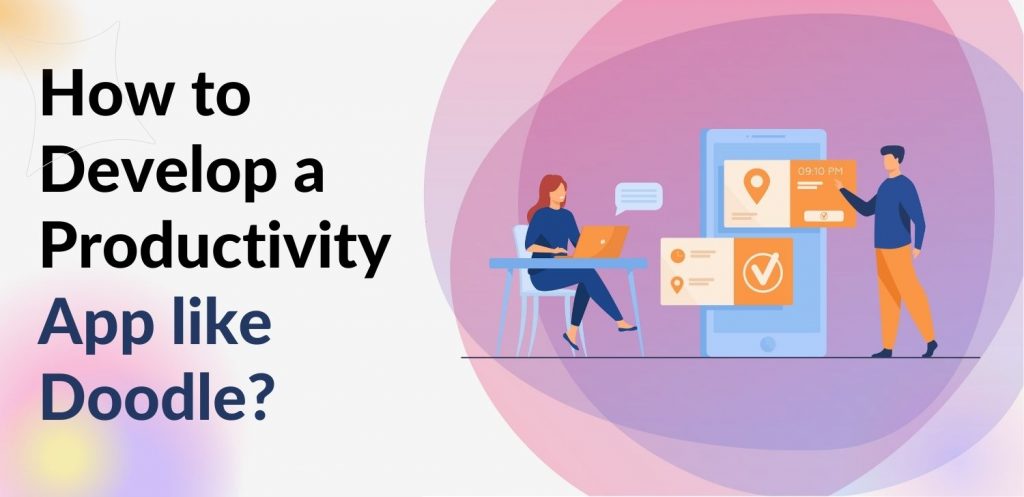
People increasingly have to be concerned with issues that are more challenging in the modern social situation. If you and your coworkers work from home, for instance, you’ll have to arrange online meetings one after the other anytime you need to communicate with them. Because everyone has their schedule, a lot of time is spent setting up meetings. It’s a good idea to use a meeting scheduling app to schedule a meeting if you want to save as much time as needed.
Whenever we talk about scheduling apps, one application that comes to mind is Doodle.
Doodle is a powerful application in the Office & Productivity category and is touted as “the world’s largest leading online scheduling tool with an immensely growing user base of much more than three million unique visitors every month throughout the planet.”
According to the studies, the worldwide scheduling application market size is predicted to reach $546.31 million by 2026, up from $205.85 million in 2018, with a CAGR of 13.1 percent from 2019 to 2026.
The numbers are enough to tell the market demand for the best scheduling apps. As you already know that there are major players of scheduling apps in the market. So if you want to disrupt the market, you need to develop applications with unique offerings.
Don’t you know how to develop a scheduling app like Doodle? Don’t worry this blog will help you.
What is a Doodle App? The Best Scheduling App? 
Image Source
Doodle is a scheduling application that uses a polling process to determine when people are available among groups in order to choose a day and time that is convenient for everyone. You may transmit meeting specifics, propose as many days and times as you like, and encourage attendees to weigh in on times they’re available by email–just one email, no back and forth. The website is easy to navigate; you won’t waste time looking for the right button, and you’ll quickly understand what you need to do next. This service is also available for mobile devices, with Android and iOS applications available.
Doodle automatically recognizes meeting participants’ time zones, eliminating the need to contemplate team members’ locations and indicate the time zone in which you want the meeting to take place.
Doodle is free, but you can upgrade to Doodle Premium for a fee, which comes in four different price ranges. A 14-day free trial allows consumers to check out various features and select which ones they require. You and your employees will be able to focus on productivity improvements in your workflow by using a scheduling application like Doodle, so everybody can concentrate on the activities they were recruited to complete, and you can focus on operating a successful company.
Also Read – How to Develop an Employee Scheduling App like HotSchedules?
Why is Scheduling App Development Gaining a lot of Traction?
Many corporations have challenges when it comes to employee availability while using more traditional scheduling approaches. Failure to establish a well-planned, logical schedule may result in an insufficient number of staff at some point in the future. When previously unscheduled personnel is not notified in advance of forthcoming shift changes, it might lead to disaster since they may not always be available when it’s time to sign in. With a scheduling tool at your disposal, you can notify employees when schedules change, making it easier to guarantee you don’t end up with a staffing shortfall for a given shift.
| Well, Apart from the above, Here are Some of the Benefits of using a Scheduling App |
| Reduces the number of hours spent scheduling |
| Ensures easy reminders and follow-ups |
| Employee Availability Conflicts are avoided |
| Easily integrable |
| Employees can see their schedules and receive updates |
| Ensures better usability |
| Scheduling Begins to Be More Collaborative |
What are The Features that make a Doodle Better than Others? Must be Included in your App Like Doodle!
Below, we’ve mentioned a few of the must-have features that you need to consider during developing an app like Doodle!
If you want more information about the functionalities of the scheduling app, contact us.
Moving ahead, it’s time to discuss the core component of this blog, which is,
How to Develop a Productivity App Like Doodle?
1. Know your Target Audience
First and foremost. To make your application successful, you must first determine who will use it. It will assist you in determining the market potential of your application, how to communicate with your target consumers and where to connect. Look for statistics and trends, post queries on forums, hold a poll, or create an MVP version of your smartphone application and collect all user input. A perfect app intelligently integrates consumer requirements, corporate goals, and technical solutions. A good product must be either entertaining or functional. In nature, redundancy is beneficial. It’s usually preferable if your app solves multiple issues. It’s something that the most successful people do.
2. Choose the Platform
If you have low funds and want to test your mobile app idea as soon as possible, try the MVP approach. But you should consider whether your application is for iOS, Android, or both. If you’re still unsure, go back to point one and do more research because one of the most crucial decisions you’ll have to make is which platform(s) to use for your mobile app. You’ll be capable of making good technical decisions after you understand the platform. The decision to design a native, hybrid, or web app has a lot of repercussions for future development and maintenance. This is why it’s critical to use your consumer research and your mobile app’s business model to make the best selection feasible straight on.
Read More: Discover how Web Responsive App Development can revolutionize your business by ensuring seamless user experiences across all devices.
3. Try MVP Approach
Apps with Minimum Viable Products are fantastic as they facilitate easy testing throughout the early stages of development. They help mobile app developers make sure their software is ready to go live. You must ensure that your MVP accurately depicts what your final application will do and what features it will include. If you want to attract a large number of people, make sure you test and update your app depending on the feedback from your MVP.
A minimum viable product (MVP) is a prototype or test app that could be run and evaluated to determine the app’s credibility and responsiveness. An MVP is not a throwaway version of your application; rather, it serves as the foundation for the final edition. So, while you’re creating an MVP, make sure it’s well-thought-out and has a solid structure and feature set.
4. Maintenance and Security
Regardless of who built it, every program has an ongoing maintenance cost once it’s released. After you’ve launched your app, you’ll need to continue creating new content, tracking how well it’s functioning, and informing users of any updates. You’ll have to pay to handle information like user records or payment history if your application relies on a server to store it. Aside from maintenance, one of the most important aspects of your mobile app’s security is often overlooked. Don’t make the same mistake; make security a priority early in the development process. Your most valuable commodity is your users’ data. As a result, ensure you have procedures in place to acquire, handle, and retain data, as well as to manage any security threats.
5. Use Best Monetization Models
An application can help your company and its bottom line in a variety of ways. The obvious one is generating revenue straight from the application. This is the time to look into app monetization options if you want to make money immediately from your application.
| The Best Ways to Monetize a Scheduling App Like Doodle are |
| Freemium Model |
| Premium Model |
| In-App Advertising |
| Sponsorships |
Each option, like any other, has pros and cons. Even since you can change your opinion later, it’s critical that you base your decision on good knowledge.
Moving forward, let’s talk about,
Cost to Develop an App Like Doodle!
| The scheduling app development cost depends on the factors like |
| Functionalities you want to offer |
| Application complexity |
| Technologies used |
| Location of a hired mobile app development company |
| Requirements |
| UI/UX design |
If you want an in-depth quotation to build a custom app like doodle, contact us. Our experts would love to quote your idea.
Conclusion
With an increasing number of people attending video conferences, webinars, and classes, an effective meeting scheduling application is required to keep track of them. As a result, creating a unique scheduling app like Doodle might be lucrative. Building a successful app is no longer limited to a small group of experienced engineers. You’re ready to create your own app if you remember those features and five important points.
If you still need some assistance to build an effective scheduling app like Doodle, contact us! Experts’ mobile app developers at Matellio would love to assist you!














