
Drawing applications for making sketches and illustrations allow people all over the world to express themselves more creatively when representing a text, concept, or process. The demand for painting and sketching apps has risen in tandem with the surge in the popularity of digital art. Today’s markets provide a wide range of apps for creating digital masterpieces. There are a lot of sketching apps for creating digital masterpieces, but none of them compare to Procreate.
Yes, Procreate
Procreate is a favorite among designers. The application for creative professionals makes drawing on an iPad a whole new level better and more convenient.
Aside from having an extremely user-friendly layout, the application is compatible with a robust set of tools to help you create professional-looking designs. It is a top-notch application for an artist because it has over 100 configurable parameters for each brush, the ability to create artwork in the 64-bit shade, and the flexibility to construct ultra-high-definition canvases.
Due to the rising popularity of apps like Procreate, many entrepreneurs are looking forward to creating apps like Procreate with their own unique offerings. But remember that developing a sketching app is not an easy task. You need to be very careful in every aspect of development.
Don’t know how to start?
Don’t worry; this blog will help you.
So, let’s start!
What is a procreate app?
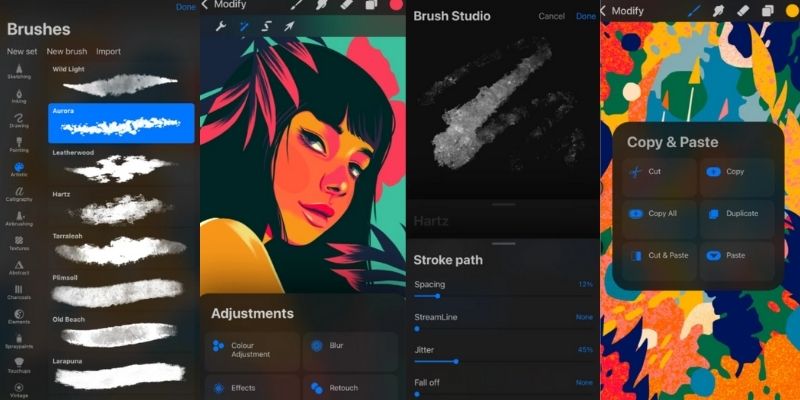
Image Source
Procreate is popular sketching, painting, and drawing application. It’s a fantastic asset for executives or individuals who enjoy making beautiful artwork, with many handmade brushes, inventive instruments, and a smart layer structure. It has a fast graphics engine that runs the battery smoothly. As a result, you’ll be able to create work or illustrations with much better administration. Procreate is the most capable drawing, painting, and illustration application on the market, with powerful layer support, an appealing user interface, hundreds of different brush types, and, of course, outstanding performance.
What app like procreate offers?
Procreate makes it simple to organize your artwork in a gallery format familiar to Photoshop users, import files from other devices and places, and zoom in and out of your artwork with hand gestures. You can also undo adjustments to your work. You may also do professional-level compositing and layer adjustments, as well as build and develop your artwork at a rate that matches your imagination.
Moving on, let’s check,
What are the key features to add to a drawing app like procreate?
Below, we’ve mentioned some of the must-have features and functionalities of drawing apps like Procreate. So, have a look!
Now, let’s talk about,
How to build an app like procreate?
In order to build an effective app like Procreate, they must follow the following mentioned steps:
1. Do some research
If you want to make a drawing application, this is the first step you should take. At this point, you should look at your competition to see who is doing particularly well in the market. Checking out top drawing applications from the Google Play Store or the Apple App Store is the greatest way to identify these competitors. Compile a list of your rivals by looking at the apps with the best ratings, reviews, and downloads.
You nowadays can install these apps and try out the features to see how well they work and what functionality is still lacking. Make a list of the features you must have in your app, like Procreate.
2. Consider wireframing
A wireframe is a pretentious narrative board in the world of technology. This is where you take your drawing and design concept and refine it to make it clearer and more functional. This is an important phase because it will serve as the foundation for your app development. You may utilize a variety of wireframing web applications to assist you in bringing your sketches to life digitally, including click-through and icon functionality. The key is to choose one that you enjoy, and that is simple to use. Wireframes keep you safe from unpleasant surprises.
3. Hire the right app development company
Someone with experience designing drawing applications is required to create one of the greatest drawing apps. You have the choice of hiring a professional app development company or hiring an app developer. You can engage a top mobile app development business to discover your technical partner. Examine their overall work experience and portfolio, then select the best developers or app development businesses for your project based on your needs.
4. Test the app
You’ll have a working app and a user interface to evaluate in this stage. At this stage, all of your app’s panels should function properly, and your application should also be visually appealing. To ensure that your application’s look and feel fulfill your standards, you should run a battery of tests on it in its finished state.
5. Consider MVP approach
As per the experts, following the MVP approach is a good idea. The number of capabilities and the robustness of the product have a direct impact on the time it takes to get to market. This is the stage of your budget when you have little to no revenue but a lot of expenses.
Trying to decrease costs as much as possible, on the other extreme, might not be a good idea. The absence of critical features might lead to a loss of user confidence.
Many organizations implement MVPs for a variety of reasons:
| To get relevant market feedback |
| To attract early adopters who will use their offering and get initial users |
| To put marketing channels to the test |
External advice on your MVP from user researchers, UX designers, and others who aren’t directly linked with your product and team is always an excellent idea. These individuals will contribute an unbiased perspective, powerful comments, and various experiences.
Moving on, let’s talk about,
External advice on your MVP from user researchers, UX designers, and others who aren’t directly linked with your product and team is always an excellent idea. These individuals will contribute an unbiased perspective, powerful comments, and various experiences.
Moving on, let’s talk about,
How much sketching app development like Procreate will cost in 2022?
Well, the cost to develop an app depends on aspects such as:
- Features and functionalities you want to include in your app like Procreate
- The complexity of your app
- Region of the hired app development team
- Tech stack used
These are the factors that affect the drawing app development cost. If you want the final quotation to build an app like Procreate, contact us.
Conclusion
Custom drawing apps like Procreate with jam-packed features will be appreciated by artists and individuals today. Follow the steps shared in this blog to effectively build an app like Procreate. Do you think you’d benefit from some assistance when creating an app? Please let us know, and we’ll greatly help you. As a leading mobile app development company, we’ll ensure that your projects function successfully and that you can start profiting from your investment as soon as possible.
















