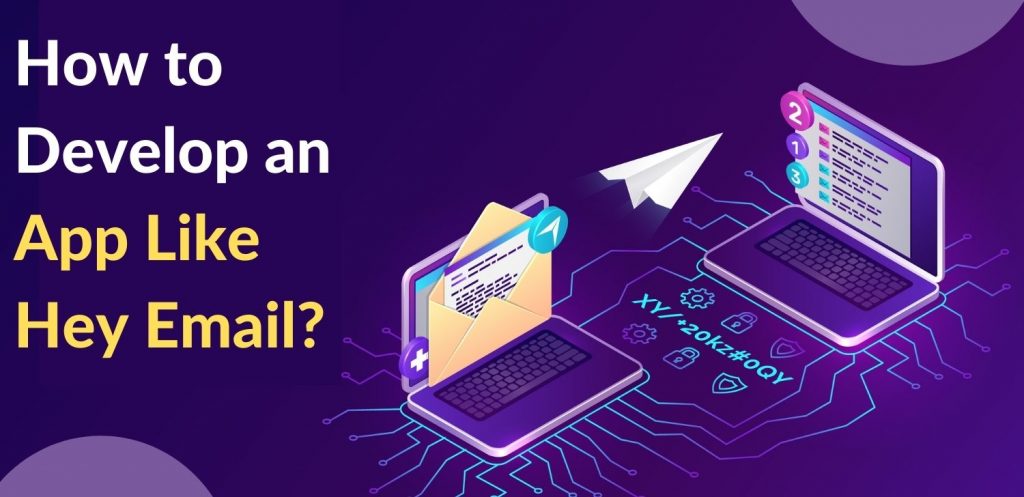
Email service apps are gaining tremendous popularity nowadays due to technological advancements. Today, on average, we send or receive more than 10 emails a day, which is huge if we count it on a global scale.
As per the reports, the email app industry is valued at $47 billion in 2020, and it is expected to expand rapidly. From 2020 to 2023, the email app Industry is expected to grow at a rate of 17% per year. There are many email service apps in the market. Among them, one of the most popular apps is Hey Email.
Hey Email is the most popular app in USA, with more than thousands of users using it. Many entrepreneurs are seeking to build an app similar to Hey Email. But, developing an email service app is not an easy task! Don’t worry, as the top mobile app development company, we’ll assist you!
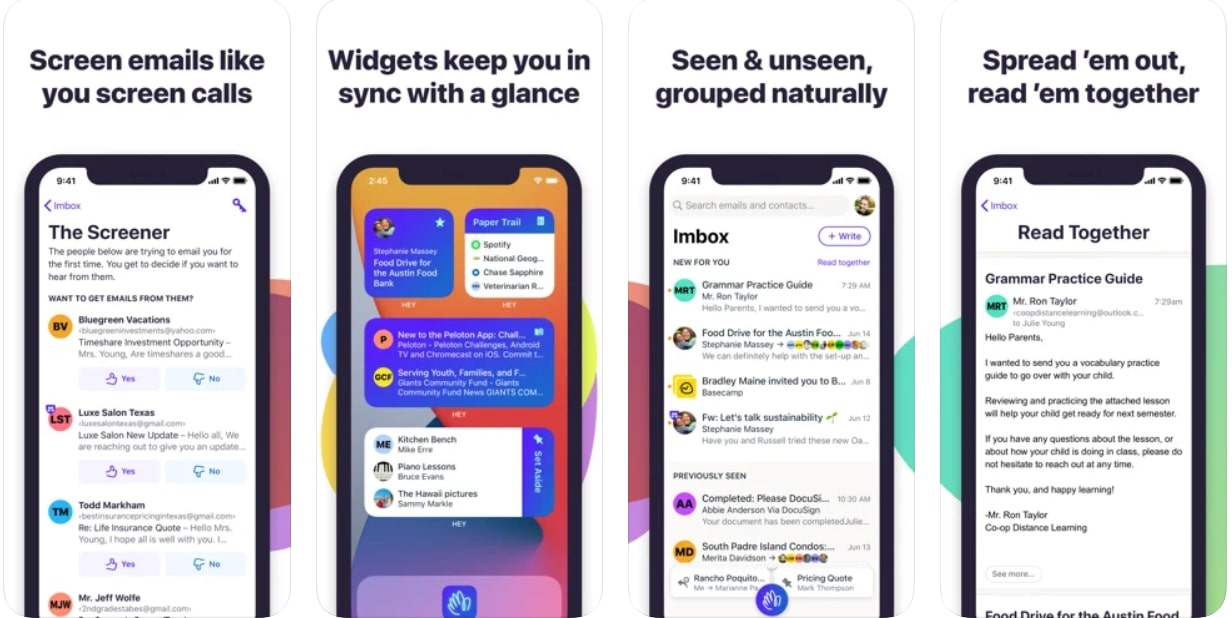 Image Source
Image Source
Key Takeaways
Today, we’re going to discuss how to build an app like Hey Email?
So, let’s start with,
Hey Email: Overview and How it Works?
Hey Email is a revolutionary email app from Basecamp that seeks to assist you in getting more out of your inbox. It allows you to segment emails for newsletters and deliveries alerts, and it allows you to screen emails the same way you do phone calls. Hey Email overcomes one of the greatest difficulties with correspondence by automatically categorizing email as it arrives, allowing users to tell the difference between a marketing email from a store user visited years ago and an urgent alert from their workplace. If users just have five minutes, scan the Inbox (a feature of the Hey Email app) to discover what’s important. Users may go back through their feed later in the week and catch up on the newsletters they’ve missed.
Apart from these, an app like Hey Email offers various other benefits such as:
- Users can combine many emails regarding the same subject into a single thread if they come from the same person.
- Without relying on third-party apps, users can transfer huge files directly from the Hey Email app.
- Tracking tags are automatically disabled.
- Add a private note in any email received.
- All attachments are maintained in a library so users can find the file you’re looking for, not the email it came with.
As you’ve seen, what Hey Email app is all about it offers?
Now, let’s check the next part of this blog, which is,
What are the Key Features and Functionalities to Build an App Like Hey Email?
No matter how strong your app idea is. If your features are not efficient enough and not useful to users, it can reduce the success of your application. In short, the features are the most important. And remember that unnecessary features can increase your app development cost.
Below, we’ve mentioned some of the functionalities you can consider in your email service app development. So, have a look!
Impressed with features? Contact us to know what other features you can include in your custom email service app?
Now, let’s move on the most important component of this blog,
What are the Key Steps which You Need to Take while Developing an Email Service App?
Here are the key development steps which you need to take to build an efficient email service app:
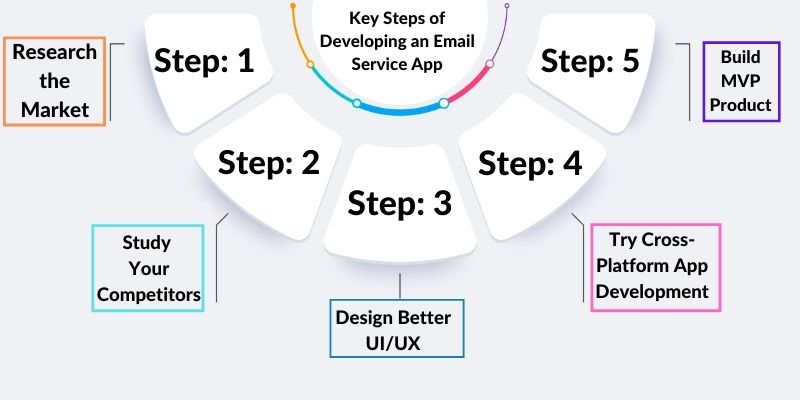
1. Research the Market
Whenever you start building an app, you should conduct extensive market research. Begin observing the market as soon as you finish the app-designing course. Over time, you’l gain a better understanding of the end-user’s wants and preferences. Furthermore, thorough market research might assist you in deciding whether to create an iOS or Android app. Because the number of Android users differs significantly from the proportion of iOS users, your earnings may differ as well. This will allow you to have a deeper understanding of your group’s preferences, opinions, and tendencies. This information will help you avoid mistakes committed by your competitors, and you’ll be able to come up with an application that meets all of your market’s requirements.
2. Study Your Competitors
Studying the competition enables you to find the USPs of the competition’s best performers. This study can provide you with a general picture of where your smartphone app is right now. Aside from that, you’ll be able to identify the elements of your mobile application that aren’t needed and save time on trial and error or A/B testing.
3. Design Better UI/UX
The major goal of an application’s design is to offer a refined user experience that is seamless and intuitive. A mobile application’s success is determined by how successfully users accept and profit from all of the application’s capabilities. The purpose of UI/UX design for mobile apps is to provide exceptional user experiences that make your software dynamic, intuitive, and user-friendly. While beautiful UI designs will aid in early adoption, your app’s user experience must be intuitive to keep users interested. You can also use wireframes. Wireframes are more concerned with aesthetics and user experience than with color schemes and styles. Wireframes are a simple and affordable way to build app layouts and iterate through them during the design review process. You must consider the device’s particular layout when designing wireframes.
4. Try Cross-Platform App Development
A cross-platform app is one that can run on multiple platforms, such as iOS, Windows, and Android. Always remember that designing a cross-platform game is more pleasant for you. Furthermore, when creating cross-platform software, you will only have to write the code once. As a result, you can save a significant amount of time, and the programs are extremely simple to create and run. Cross-platform software development saves money because no proprietary frameworks are required. You can swiftly test an app like Hey Email and publish it in a timely manner as far as the ready product is concerned. But, make absolutely sure your app follows the UX criteria as well, as this can indeed help your application rank higher in the app store.
5. Build MVP Product
The MVP, is a version of your application that only has the most important functionality. Following the completion of your MVP app, you will iterate by gathering input from your target audience, adding missing features, improving those that already exist, and repeating until your app is complete. Overall, this method can indeed be applied to practically any form of product creation. It’s a good idea to put some money into a working model early on in order to get valuable input from future users. An MVP method is ideal if you want to obtain meaningful feedback and get to understand customer needs and wants before fully constructing your solution. Make sure to select the appropriate MVP type for your project and concentrate on what makes your concept stand out.
As you’ve seen, some of the core points that you need to remember during developing an email service app.
Now, Let’s move on and discuss,
What is the Cost to Develop an App Like Hey Email?
Numerous researches have been conducted on the cost of developing and designing an application.
The cost is determined by a variety of factors like:
- Platforms
- Complexity
- Features and functionalities
- Development rates of a mobile app development company
These are the factors that increases the cost of developing a mobile app. You can acquire a thorough quote from a top mobile app development firm or contact us if you prefer. We serve clients and customers from all across the world. Matellio is regarded as one of the most important mobile application development firms in the industry.
Conclusion
Contemporary business communication relies heavily on email. Digitization developments among businesses are driving growth. Email apps will undoubtedly expand in popularity as there is a constant demand for online communication. Given the rapid expansion of email applications, the market share of email service apps is expected to change in coming years. If you want to build an app like Hey Email, partnering with the best mobile app development company is very important. You can indeed contact us to talk about plans to develop an app like Hey Email.














