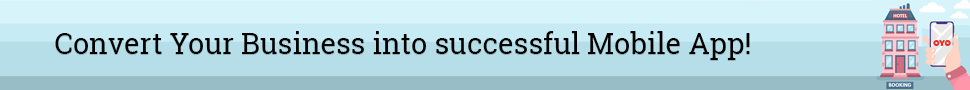Have you ever gave it a thought that the flywheel effect is an excellent thing. You see, when you ride a bicycle, the first few pumps of the pedal are always tricky, and then slowly and steadily, it gets easier. As your inertia builds and the energy from your previous hard work combines to let you casually pedal around. The productivity apps and software brings the same compound results. Other tools like programming, writing which you rely on for your core work, would require hard work, creativity, and mental efforts. Whereas, the productivity apps are the extras you use alongside. To assist you with speed, save notes for easy access, work paperlessly, and plan your jobs accordingly. The quickest and easiest way to be more productive is by using the right productivity tools. You can always give them a try.
We have jotted down some points to help you with your decision.
Let’s take a tour!!
How We Define “Productivity Apps” ?
We all know that smartphones have transformed and modernized the role of communication devices in our lives. The high-end processors and 4G technology of new-age smartphones have made them an indispensable gadget in mproving and enhancing our lifestyles. But when it comes to the productivity apps, these are the software that enables the users to perform the tasks in a more planned way. Moreover, For this blog post, productivity is a piece of software that makes the job easier and helps you to get more work done in less time.
List of Best Productivity Apps
1. ToDoist

ToDoist is the ultimate todo list app, which has helped around 10 million people, get more control over their lives. To start using the tool, first, you need to jot down everything you want to get done. The intelligent software will then interpret and based on your entries, it will categorize the tasks for you. Also, the ToDoist more than just a personal productivity tool. It can be used to keep your entire team on track. Plan projects and assign responsibility, maintain the deadlines that too all inside the app.
2. Calendar
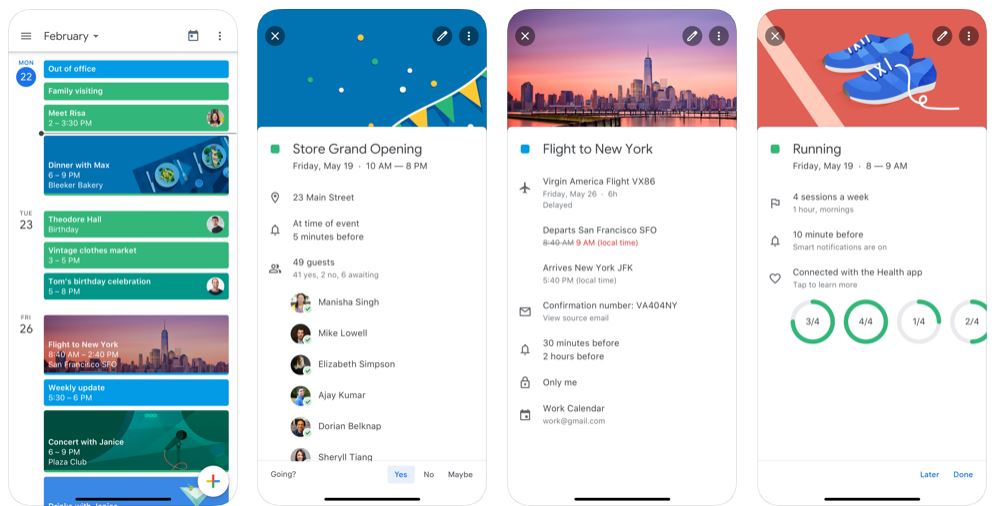
Image Source
In case you are looking to save more time, trying to be more productive and focus better, Look no further than calender. The Calendar is the smart app. This artificial learning led productivity app is always learning for you and will save your time and effort along the way. The more you make use of it, the more valuable it becomes. This app provides you with the ability to allow anyone to select and book a meeting time directly to your Calendar. The good thing about this Calendar is that it will protect you from pre-existing or conflicting meetings being scheduled at the same time. The Calendar, featured in CNN, Inc, Forbes, and Entrepreneur, gives you the ability to dive deep into the analytics of your Calendar to help you find ways to maximize your productivity and save more time.
3. Proofhub

As Proofhub claims, it lets you easily plan, collaborate, organize and deliver projects efficiently regardless of their size, time constraint- all with a single project management tools. The software combines some of the most intuitive features including Kanban boards, custom workflows, Gantt chart, task management, and much more.
With Proofhub’s interactive dashboards, you can easily breakdown tasks managed by features tailored to meet following stages of project development:
- Planning
- Collaboration
- Organization
- Delivery
- Others
4. CloudApp
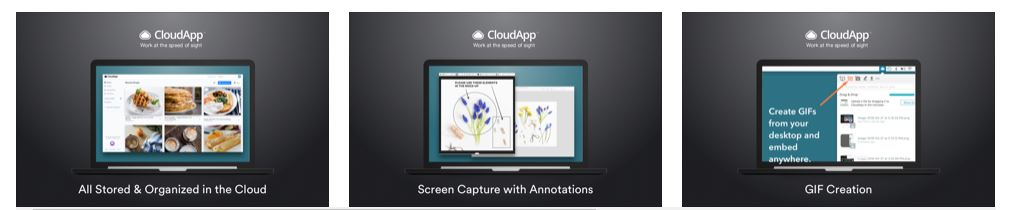
Image Source
CloudApp is a visual communication tool that can save your team up to 56 hours a week. However, according to scientists’, humans process images 60,000x faster than plain text. Think about to use it as your advantage. Whether you are communicating with your colleague, a customer, or a client, CloudApp’s screenshot, video recording, GIF creation, and image annotation, features that will help you get your point across faster, you don’t need to bother writing lengthy, sophisticated emails, show people what you mean. CloudApp’s screen recording software is the best productivity app.
5. Trello
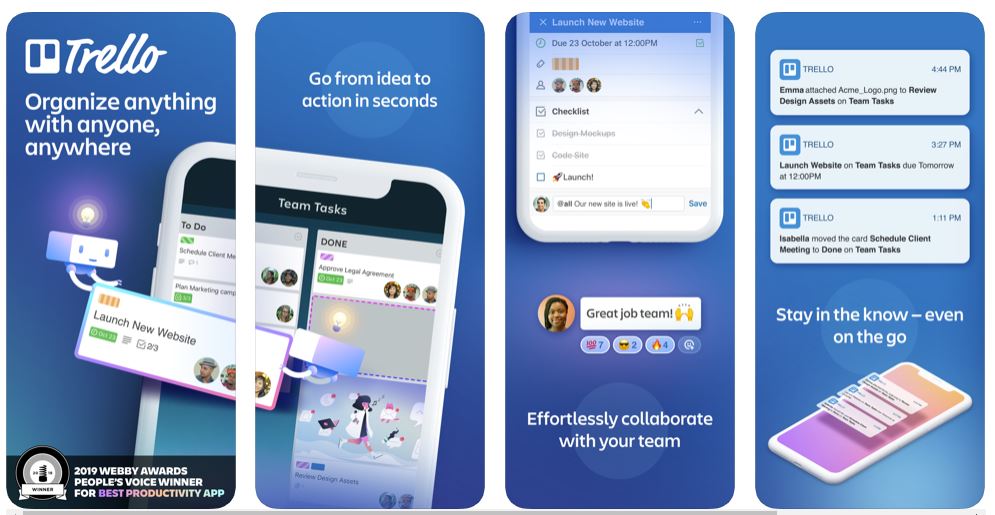
Image Source
Trello makes project management quick and easy. It is the project management that makes managing projects less stressful and more enjoyable. Moreover, trello is highly visual, which makes it very intuitive. Also, the big projects can be broken down into smaller chunks by creating “cards” for every task by users. We can arrange the cards into the different columns, which represent different phases of a project. As the tasks get completed, the cards can be dragged easily from one to the next. Although Trello is free to use, they do offer premium plans with additional features which is chargeable.
6. Slack
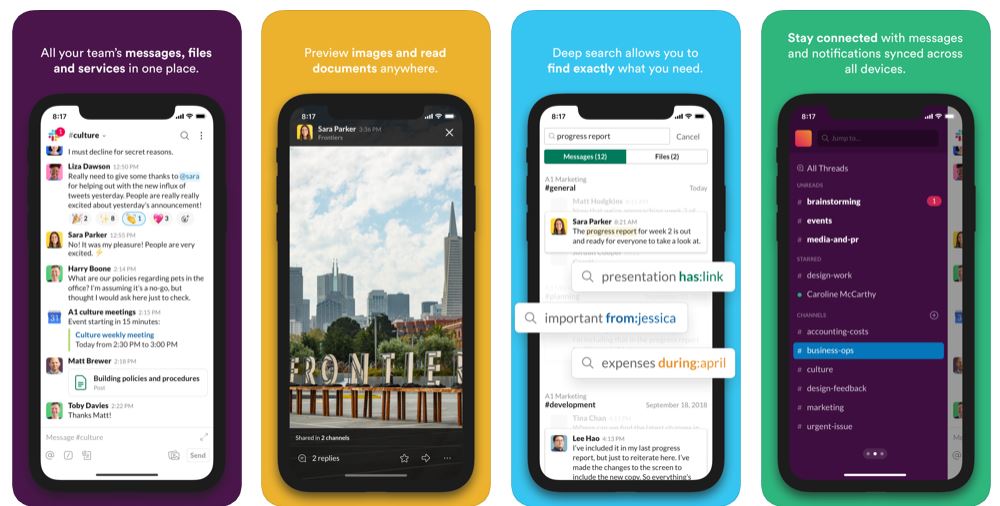
Image Source
You’ve heard of Slack. Some companies use it regularly because of its incredible productivity booster. And in case you’ve never used a tool before, it’s a communication app that makes a collaboration a breeze Email is significant for several things, but when it comes to conversing with the colleagues. Messages, at times, get lost. With the help of Slack, all your office communications are organized and searchable. Besides, we can create different channels for different projects, departments, and clients. And as needed, the team members can jump in and out of the conversations. That implies that they would not get any notifications they are no longer interested in.
7. Asana
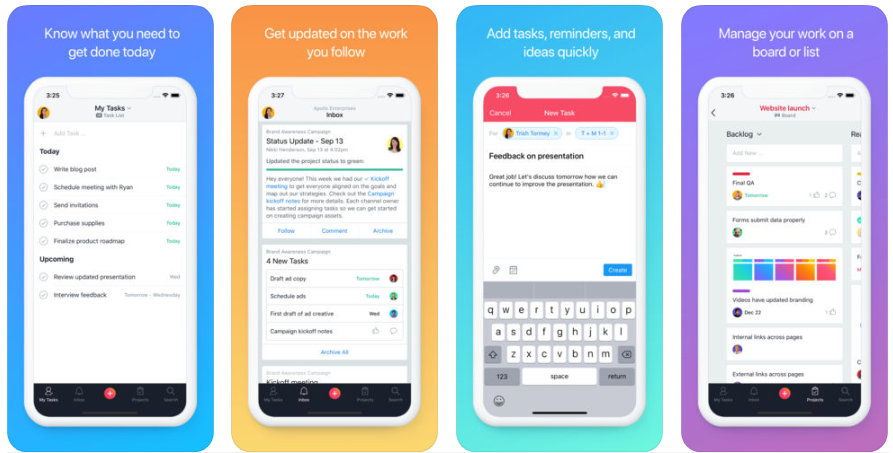
You know what, team collaboration is at the heart of the asana’s platform and its work management platform is used by the teams to stay focused on the goals, projects, that daily tasks that grow business. Asana keeps productivity high throughout the whole project by making sure the individual elements of the project are done at the given time by the right people. Asana is a “Built for Tool” and not just for spreadsheet users. You can plan, organize, and structure your work in every possible way you want.
What Are The Core Features of Productivity App ?
User Panel
- Reminders- The reminders notify users of upcoming events, meetings, birthdays, etc.
- Pop-up cards- Cards save urgent meetings and jobs, and the users can get the pop-up notification from time to time.
- Drop-box- The data is accessed from multiple devices like laptops, tablets, Personal Computers using Dropbox.
- To-do List- This particular feature allows the user to keep track of all the activities needed to be done in a day. So you would never worry about forgetting things again.
- Colour Coding- The color-coding system highlights all the important events, meetings, tasks in the application.
- Doodle- By using our doodle tool, you can visualize your ideas in the form of charts and diagrams, etc.
- E-journal- E-journal enables the user to jot down their opinions and views in an online journal.
- Easily Share- You can share whatever you have created so far. For instance, it could be a flow chart, a diagram, a grocery list. Etc.
Admin Panel
- Dashboard Login- The admin manages the entire system information and settings, with a web-based dashboard.
- Push Notifications- Admin broadcasts all the new details through this. For instance, upgradations, new features, etc.
- Manage Subscription- The admin offers the basic as well as the premium subscription to the users according to their budget.
- Cloud-based storage- The files between the physical devices and cloud are synced through cloud-based storage.
- Support- Contact customer support via app to resolve the queries regarding the orders and the services.
- Advertisements- Various ads and marketing campaigns are conducted on digital platforms to boost applications.
- Rating and Feedback-Herein, the admin receives the feedback and reviews, which would ultimately lead up to improvisation.
- Manage Users- Admin manages the user database like detail addition and modification.
- Time and cost factors- Who is developing your app? The first question to consider here.
There are crucially two options. In the first case, you would ask someone already working for your company which could develop the app. (That person could be you as well!) so, the total cost of the app-building work is no higher than that person’s salary. If you have an experienced and capable developer on staff, and they have the time to take on a significant new project, then you can make your app without any new budget outlays.
Project Complexities
If you are outsourcing the work to a development company, how much you pay them will depend mainly on the complexity of the project.Many times, the mobile apps that clients ask for are relatively simple. If you don’t need much graphic design, and your app doesn’t include lots of interactivity, it might only take a few days to build.
Controlling Costs
No matter the size of your budget, you’ll want to do everything possible to minimize the final cost. And there are several practical approaches to limiting the cost of app development, without sacrificing features or quality. Moreover, Contact Matellio for a fair idea of the exact cost to develop the app.
Are you all set to build a Productivity App?
Don’t miss this valuable guide to give you a motivation boost. Create something better. If you want to become more productive, get in touch with us at the Matellio. No matter what challenges you are facing, you’d probably need loads of motivation. Our experts understand each idea and enable solutions that address those challenges.