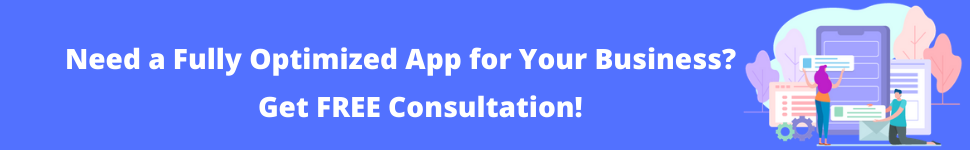An effective management technique has made so many things come true. Our surroundings are full of such examples- the Great Wall of China, the Pyramids of Egypt, the Hoover Dam, the Taj Mahal. All of these monumental projects were made possible because of practicing effective management. Modern-day management tools assisted the US Department of Defense in completing the defense and aerospace project in a year. The project lingered for many years because of the conventional waterfall methodology.
There are millions of companies all around the world, and hardly there is a company that uses the whiteboards or notebooks for jotting every little detail. If your team has many customers waiting to be served, then it is highly improbable that you’re tracking the in-house operations by the medium of technology.
Highlighters, pen & paper, attendance register- they do give a nostalgic feeling, but are they enough to match this racing world? Nope, right.
A team management app optimizes the workflow and tracks all of your employees’ activity. But the trouble is that the top team management software available in the market is quite costly. Also, this software is good enough to cover all the necessary operations, but what if you need a customized solution fulfilling the specific needs of your organization.
Today, in this article, we will give you insights into team management software development. We will cover all the foundations of software development plus allow some space to develop a customized application.
Dig into the details of development, but before that, let’s understand the term team management app.
Team Management App

What is a Team Management Software?
Managing your team is not just about the time allocation and accomplishing a to-do list; in fact, there is a lot more in the store. With the growing team size, the complexity of work, and the telecommuting concept, it is now necessary to have a dedicated solution for meeting the requirements. This is where team management software comes into play.
A team management app enhances work coordination and collaboration, apart from boosting the productivity of your team. The software facilitates easy workflow planning, task assignment, and process handling. Improved communication between team members raises the quality standards of the work delivered.
Features to be integrated in a Team Management Software
A well-designed customized team management software has three basic users:
- Admin
- Team Manager
- Team Member
Admin
- Dashboard
The dashboard provides a complete view of the system on a single dashboard- projects, teams, managers, clients, cost, and much more. The dashboard is only accessed by the admin using special credentials provided by the development company.
- User Management
Admin can view the different types of users involved in the team- manager, employee, and the respect client. They can track their details, in-out timings, and various other factors relevant to the company.
- Project Management
The admin can have a 360 degree outlook of the running projects, successfully completed, and the upcoming ones. The assigned project member, allotted team, project timeline, and various other aspects are monitored by the admin of the system. This is the most important feature in determining the cost of a project by using cost of resources- employees’ working hours, technology usage, and all.
- Analytical Insights
Track the overall timing of the project using dashboards. Leverage the analytical tools for having a deep insight into the team progress report.
- Notification Panel
Admin can push various kinds of notifications such as the updated version download, or some new feature, missing deadline, manager swap or anything else of importance through this feature.
Team Manager
- Login
The team manager has to first log into the system for accessing the team management software. There he shall create a profile giving insights of all the projects handled by the person.
- Team Management
The team manager can have a complete overview of the team members’s work profile. Here, he can decide various roles for the members as per their skillset.
- Assign Tasks
By leveraging team management solutions, the project manager can allot different tasks of the project to different team members. He can create the deadliness, and track the progress of tasks accomplishment.
- Communicate
The team management solution must have a chatting functionality for smooth communication between team members. Also, the app should have a document sharing option which can be used while collaborating with the team.
- Report Generation
An important module of team management is to monitor the progress of tasks assigned to team members. Reporting regulates the task flow and avoids missing deadlines. A well crafted team management solution possesses a robust reporting system for having a clear overview of the project.
- Track Milestones
Based on the marked deadliness, and team assigned; the manager can track the milestones accomplished. This way he would be able to have an eye on the delayed tasks and the responsible team member for it.
Team Member
- Login
The first step team members have to opt is logging into the system using credentials. The users would have a profile stating all their basic details required in the office environment.
- Clock in-out
The team members are supposed to clock in and clock out in the system for marking their presence in the office. This feature will also act as a working hours time tracker for the employees. This would ease the process of milestone creation for the manager.
- Schedule Work
This feature enables the employee to know what tasks are in the bucket for them. It allows the member to compare the tasks accomplishment with the deadlines marked in the shared calendar.
- Team Collaboration
Team collaboration is a very important feature as it enables smooth communication between the team members. The team can easily share their requirements, queries at any moment of the day.
- Provide Feedback
The team members have an option of creating and joining discussions. They can even add comments on the tasks apart from providing feedback throughout the day.
Know Your Competitors
To develop an application, it is important to study your competitors properly. Here are the popular ones in the market:
1. Slack
Slack is the perfect collaboration tool for teams that require constant communication. Create Slack channels and boost the productivity of the team. This provides a better outlook on all your projects and tasks.
- Team collaboration
- Integration with Dropbox, Google Drive, for sharing files.
- Highlights in conversations
- @everyone tag for sending a message to all the members of your team
- Set up reminders
- Shortcuts for easy operation
2. Asana
Asana is a perfect combination of project management, team collaboration, and file storage for managing projects across a team without using emails.
- Break down the project into tasks.
- Assign tasks to the team members
- Organize the tasks for defining a clear roadmap and deadlines.
- Check the team’s progress through milestone accomplishment.
- Avail the project dashboard for review.
- Receive notifications of the project updates.
3. Trello
Trello is a visualizing project tool equipped with a cardboard-like dashboard, which is very useful for managing everyday assignments.
- Cardboard-like simple task management dashboard
- Create an unlimited task list
- The option of file and image sharing
- Monitor lists with date filters
- Comment on the project’s tasks.
- A visual way of collaborating with a team
4. Clockify
Clockify is an efficient team management app for raising the productivity level of the organization.
- Track the team progress and check the productivity level.
- It can add unlimited tasks and users.
- Add tags, time entries descriptions, and define the billability status.
- Set the project estimates and allow a clear overview.
- Dashboard providing a weekly breakdown of the tasks.
- Visual assessment of team members’ work
5. Bitrix 24
Bitrix24 is a complete toolkit for communication, social collaboration, and management for your team. The software possesses a broad set of features from traditional software. Some of the features are:
- Gantt Charts
- Customer Relationship Management
- Employee Workload Management
- Social Intranet for internet communication.
- Telephone and HR system integration.
6. Basecamp
Basecamp is utilized by hundreds of teams all around the world. The solution facilitates easy project management, task allocation, task sharing, and quick feedback from the clients. Basecamp is easy to use and takes 10 minutes to set up.
Top features:
- Project Performance Reporting
- Client Collaboration Dashboard
- Task Discussion boards
- Desktop and Email Notifications
- Add multiple users.
- Team collaboration and commenting
7. Scoro
Scoro is a complete suit solution that combines all the features related to team and task management. The software offers centralized storage for effective sharing of data.
The solution is powered by following features-
- Work Scheduling, and task management
- Shared team calendar
- Allows unlimited number of projects to be added.
- Centralized Storage, easy reporting
- Time tracking, and work billing.
- Quoting and Invoices
- Real time customizable Dashboards.
Step-by-Step Guide to build a Customized Team Management App
A customized team management app requires perfect planning and execution. There are many insides while executing, but here in this read, we have discussed the basics first. A team management software development has the following stages:
Stage 1: Defining a Workflow
Does your organization have a workflow? Do your employees perform similar actions on a daily basis? Analyze the operations and organize them in a document. This way, you will be able to understand the way your business operates. There would be a clear bifurcation of repeatable, orchestrated, and unique tasks. By defining a workflow, you would be able to identify which features to embed in the team management software.
Stage 2: Have a list of Features
As per the business analysis and the defined workflow, create a list of features you wish to integrate into the application. We have already listed the basic elements to be added to a team management app. However, you can add extra features that would prove to be beneficial for your employees. This feature list will act as a base for the SRS documentation ( To begin, you can avail the basic features mentioned-above in the read).
Stage 3: Have a development team or Hire a Vendor
Have a development team for your team management app development. A proper software development team consist of the following:
- Business Analysts
- Web Developers
- Android Developers
- iOS Developers
- UI/UX Designers
- Software Testers
- & a Scrum Master
The important aspect of developing a perfect team management software is to understand which is wiser – Hiring a vendor or developing the app on your own?
If you’re part of the e-commerce industry and have minimal experience in the development, then consider outsourcing the development to professionals.
Stage 4: SRS Documentation
A software requirement specification (SRS) document states all the specifications of the project. Get it written by a technical writer for jotting clear requirements on a paper. Provide it to the vendor for having a precise estimation.
Stage 5: Choose an Engagement Model.
An engagement model is important for defining the payment methods. There are numerous engagement models offered by the vendor- time-and-material, hourly rate model, and fixed budget model. Based on the scope of the project, select the one suiting your organization’s requirements.
Stage 6: Know the team
Whether you have outsourced the development or have a team of your own, it’s essential to know them well. Be acquainted with every member of the team be they belong to the web, android, iOS, testing, or project management. Post-meeting the team; have an eye on the implementation, migration, launch, and post-launch stages of the project development. Communicate your requirements clearly.
Take-Away
So here we are; at the end of the read. As you see, building a team management software demands a lot of effort. The team management app is going to solve various tasks of your organization, and so the project is not going to be obstacle-free. But you don’t have to worry. After all, the result of this project would be worth all the hassles. A custom team management solution can boost your team productivity significantly.
If you need a helping hand in this process, then feel free to reach out. Matellio, a double-decade experienced team in software engineering, is here at your service.
Got some suggestions? Shoot down in the comment box below. Happy Reading!