
Productivity has evolved into the secret to success in today’s fast-paced world. Keeping up with everything might be difficult as we all have busy lives and have many tasks to manage. This is where apps like Taskade, a productivity app, are helpful. Taskade helps you organize your tasks, work with your team, and increase productivity with its straightforward interface.
If you want to develop a productivity app like Taskade, you’ve come to the right place. In this blog, we’ll examine the key features of successful productivity applications and give you a step-by-step lesson on developing your custom productivity app like Taskade. We’ll review everything you need to know to build a successful app, from ideation to launch.
So, let’s get started!
What is a Taskade App?
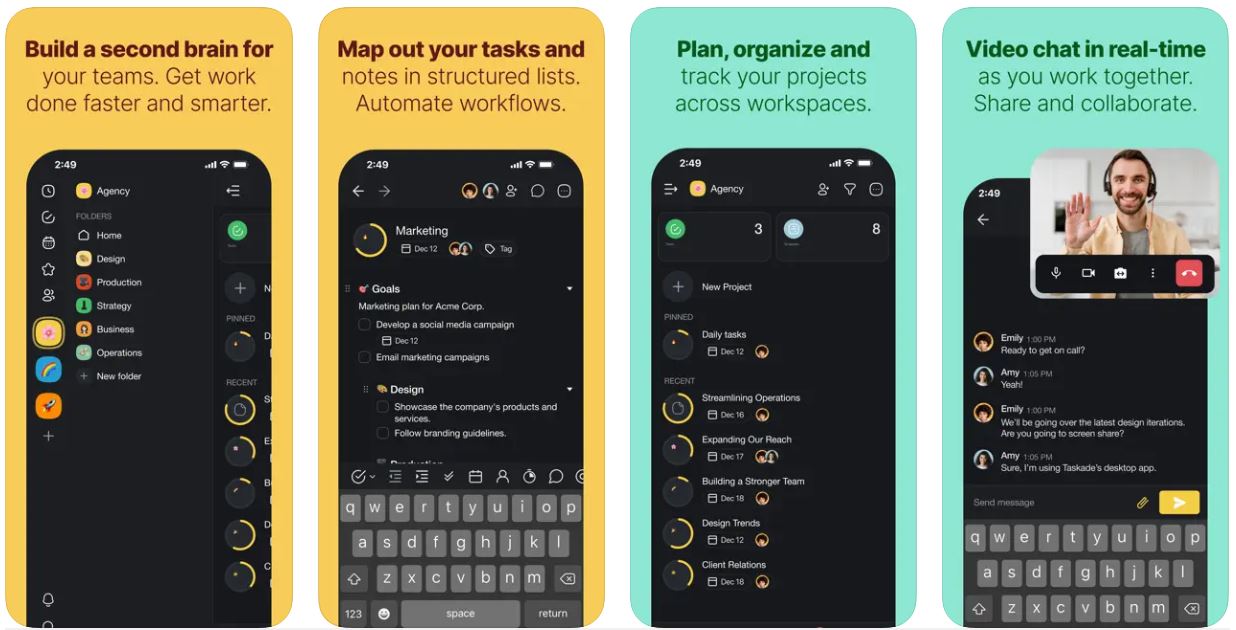
Image Source
Taskade is a robust project management application to facilitate remote team collaboration. This productivity application enables users to automate repetitive operations, view projects that best match their needs, break down projects into manageable tasks, and engage with team members using built-in communication capabilities.
Taskade’s users can personalize their tasks, notes, plans, checklists, and bulleted list journals in any way they choose. Taskade also makes it easy to create groups for sharing messages, assigning tasks, monitoring progress, and working together to complete projects.
Top Benefits of Productivity Management App Like Taskade
There are several advantages to developing an application like Taskade for both specific users and teams. The following are some of the top advantages of developing an app similar to Taskade:
Greater Productivity
Apps like Taskade help users stay organised and task-focused. Users can prioritise their work and become more productive by being given a clear perspective of what has to be done.
Improved Teamwork
It makes it possible for teams to collaborate on projects in real time. Users can assign tasks, track progress, and share project schedules and notes with others. Team members are better able to communicate with one another and work together.
Greater Flexibility
Productivity apps like Taskade can works on a range of platforms, including PCs, laptops, tablets, and smartphones simultaneously. Because of this, users can easily access their to-do lists and notes at any time and from any location.
Greater Customizability
Workspaces can be modified by users using productivity apps like Taskade. To make their workflow more engaging, they may select from a variety of themes, including emojis, graphics, and gifs, and create unique templates.
Key Features of an App Like Taskade!
Understanding what you can and cannot do during productivity app development is essential to making a choice. The Taskade has different features!
Below are some vital features you must consider during productivity app development.
 Share
Share
With the help of this feature, users can share content by clicking a button that opens a popup window with the shareable link. Users can copy and paste the shareable link into another document before sharing or sending it to other team members.
 Smart Integration
Smart Integration
The integration of calendars, email clients, and messaging apps with productivity tools like Taskade. Thanks to this functionality, keeping track of deadlines and corresponding with team members is simple.
 Team Management
Team Management
With this functionality, users can invite team members to your workspace, share tasks instantaneously, tag and prioritize them, talk with them in real-time, and arrange video conferences.
 To-do-list
To-do-list
This functionality makes it easier for users to keep track of all of their tasks, whether daily tasks, weekly goals, or long-term projects. Also, share the information with your team in real-time and rank your tasks according to importance. Also, this functionality assists in reminding team members of their existing responsibilities and informing them of the revised priorities.
 Task Management
Task Management
Easy task creation and management should be possible for application users. Due dates, reminders, notes, and attachments should all be added by users to each task using this functionality.
 Project Format
Project Format
With this functionality, you can change a simple list into additional workflows. List, Board, Action, Mindmap, and Org Chart are the five available layouts, and you may move between them with a single click.
 Cross-platform Compatibility
Cross-platform Compatibility
An app like Taskade needs to be accessible on a variety of devices, including desktop and mobile. Users can now access their tasks and projects from anywhere using this functionality.
 Mind Mapping
Mind Mapping
By visually connecting ideas to aid with associative memory, the mind mapping feature improves information retention. Breaking complex ideas into simpler units makes them easier to understand. An app like Taskade’s mind-mapping functionality will document your thoughts as they come to you, allowing you to take advantage of creativity.
 Project Management
Project Management
An app should also offer features like task dependencies, task assignments, and progress tracking. Users should be able to obtain an overview of all their projects and tasks in one location thanks to this unique functionality of an app like Taskade.
 AI Content Generator
AI Content Generator
As AI continues to advance, you can now generate a variety of content depending on your specific content needs. It replaces the dependence on other AI tools for your content requirements.
 Video, Audio and Text Chatting
Video, Audio and Text Chatting
You get all three chat features like text messaging, audio chat, and video conferencing, allowing users to choose the most appropriate communication method for their specific needs.
Text chat allows users to communicate with each other through written messages. It can be used for casual conversations, customer support, or online messaging.
Video chat allows users to see and hear each other in real-time, making it an effective way to conduct face-to-face conversations online.
Audio chat allows users to talk to each other in real-time without the need for video. It is often used for voice calls or conference calls where visual communication is not necessary.
These chat features have become an essential part of online communication, making it easier for users to stay connected and collaborate from anywhere.
 Screen Sharing
Screen Sharing
You have built-in screen-sharing capabilities. Screen sharing is a feature that allows users to share their device’s screen with others.
 Push Notifications
Push Notifications
A push notification feature is a way for send updates or notifications to you in real-time, even when the app is not actively being used. Push notifications are typically used to inform you about new content, important events, promotions, reminders, or other relevant information that you may be interested in.
 Activity Feed
Activity Feed
It provides you with a real-time list of updates and actions that have occurred. The activity feed feature typically includes information such as recent activities, reactions, and other actions that have taken place. It allows you to quickly catch up on what’s happening and stay informed about the latest news, events, and discussions. It is a user-friendly way, with clear navigation and filtering options to help you quickly find the updates you’re are interested in.
 Version History
Version History
The version history feature is a tool that allows you to track changes made to a document, file, etc. This feature is commonly used in collaboration and version control systems, where multiple users are working on the same project, and changes need to be monitored, reviewed, and approved. It improve collaboration, streamline workflows, and ensure accuracy and consistency.
 Real-time Syncing
Real-time Syncing
Real time syncing is a feature that enables multiple devices or users to access and update the same data in real time. This means that any changes made to the data by one device or user will be immediately reflected in all other devices or users that are connected to it. Real time syncing is commonly used where multiple users need to work on the same document or project simultaneously.
 Calendar Integration
Calendar Integration
Calendar integration is a feature that allows you to sync your calendar events with other services. It enables you to manage your schedules more efficiently by ensuring that all your appointments, meetings, and tasks are organized in one place. It allows you to share your schedule with others, making it easier to coordinate meetings and collaborate on projects.
 Data Encryption
Data Encryption
Data encryption can be used to protect sensitive information such as project plans, financial data, and client information. This can help prevent unauthorized access, hacking, or data breaches, which can have serious consequences for a project or organization. Data encryption is an important feature that can help ensure the security and confidentiality of data.
 Backup
Backup
The backup feature allows you to create a copy of your data and store it in a safe and secure location. This is an important feature as it ensures that data is not lost due to hardware failure, software glitches, or other unforeseen circumstances. It helps ensure that important data is preserved and protected, while also providing easy access to historical data and improving collaboration among team members.
 Reminder
Reminder
A reminder feature can help improve productivity, reduce missed deadlines, and ensure that projects are completed on time. It allows you to set reminders for specific tasks or milestones, and set them to recur at specific intervals (daily, weekly, monthly, etc.).
 Reports and Insights
Reports and Insights
Reports and insights allows you to gather, analyze, and visualize data related to their projects. These features enable project managers to make informed decisions, identify areas for improvement, and track progress towards project goals.
How to Develop an App Like Taskade?
There is no best time than today to understand the fundamentals of the productivity app development process if you want to create your productivity app like Taskade. The following key steps are usually a part of the productivity app development process:
Brainstorm Your Idea
Start by brainstorming as many ideas for specifics as you’re able to. If you’re unhappy with how often and how little you come up with, don’t be hard!
Understanding how your app’s key elements interact becomes much simpler once you have a high intellectual model of it. Remember that the end user is always at the center of your decisions.
You should gather as much information as you can about your target market, competitors, and monetization plan during the brainstorming phase.
Try to find answers to following questions: –
- What do you hope your app will complete?
- Who are the primary users?
- What problem does the app solve?
- Who are your competitors?
- What will your app offer that the rest of the competition doesn’t?
Design UI/UX
A mobile app’s UX (User Experience) and UI (User Interface) designs are crucial in determining how it functions and appears. Your app’s UX/UI design must offer memorable user experiences that motivate users to continue using it. A well-designed app is intuitive and user-friendly, making it easier for users to accomplish in-app objectives.
Also Read: Top 7 Tips to Hire the Best UI/UX Designer
Build MVP
Creating an MVP (Minimum Viable Product) is a smart strategy when developing your app.
Your app’s MVP is essentially its most basic form. Choose the app’s essential features and ensure they are flawlessly designed. You may need to remember the necessities and desire to add more features than the app requires. Thus, it’s better to start with an MVP – an app that can do its primary task – and then, after gathering user input, add features or designs that make the app more engaging. This enables you to comprehend user needs and deliver the appropriate functionality.
Also Read: Why You Should Start With the MVP for Mobile App Development?
Build a Team
To build an app like Taskade, you need to build a team of competent roles & responsibilities in your mobile app development team.
The following roles are required: –
- QA testers
- Project managers
- UI/UX designers
- Business Analyst
- Front-end developers
- Back-end developers
- iOS app developers
- Android app developers
It would be beneficial if you choose to outsource. By selecting the staff augmentation services model, you can avoid wasting time recruiting and building a team because your development partner can provide the necessary professionals within a few days. A dedicated project manager will manage the development process. You will need to decide on a strategy and track development. This frees up more time for you to concentrate on expanding your company and problem-solving.
Also Read: How to Hire Dedicated Software Development Team?
Start the Development
This step includes both the coding and the actual implementation of your application. It takes a number of different tasks to develop an app like Taskade, including setting up a suitable environment for development, writing various sections of code, and conducting some initial testing.
One development project will need both programming and setting up the development environment. While development often takes place in phases, you can anticipate receiving builds from your developer that are ready for immediate use on the device.
Start Testing
The process of developing a productivity app must include app testing. Once an app has been created, it is essential to understand how well it works. QA engineers are thoroughly testing the functionalities. The QA team at Matellio sets up several test scenarios prior to the app launch to identify any faults or errors. If any are discovered, fix problems to obtain the required app quality.
Moving ahead, let’s discuss,
How Much Will It Cost to Build an App Like Taskade?
It can be not easy to quote the exact enterprise mobile app development cost upfront, as it depends on various factors like: –
- Features & functionalities of the app
- App’s complexity
- Platform used
- Hired mobile app development company
- Technologies used etc.
Apart from the above mentioned, many more factors directly impact the productivity of app development costs. If you want to know the exact quote for developing an app like Taskade, contacting app development companies like Matellio will be beneficial! They have the expertise and knowledge to evaluate your app development project.
Conclusion
The process of developing a productivity app like Taskade can be complicated but beneficial. With the efficient approach, you may create an application that aids users in task management and productivity growth. If you adhere to the advice and tips provided in this blog, you’ll be well on your way to developing an app that users will adore and count on every day.
If you’re looking for a premier mobile app development company that can assist you from the planning stages to the release of the app. Matellio is an excellent choice. Our professionals comprehend the crucial components of each idea and provide solutions that address those problems. To ensure that each approved productivity app development project is built, our dedicated development team always remains relatively constant with the most cutting-edge technologies, platforms, and programming languages.

 Share
Share  Smart Integration
Smart Integration 
 To-do-list
To-do-list Task Management
Task Management Project Format
Project Format Cross-platform Compatibility
Cross-platform Compatibility Mind Mapping
Mind Mapping Project Management
Project Management AI Content Generator
AI Content Generator Video, Audio and Text Chatting
Video, Audio and Text Chatting
 Screen Sharing
Screen Sharing Push Notifications
Push Notifications Activity Feed
Activity Feed Version History
Version History Real-time Syncing
Real-time Syncing Calendar Integration
Calendar Integration Data Encryption
Data Encryption Backup
Backup Reminder
Reminder Reports and Insights
Reports and Insights



