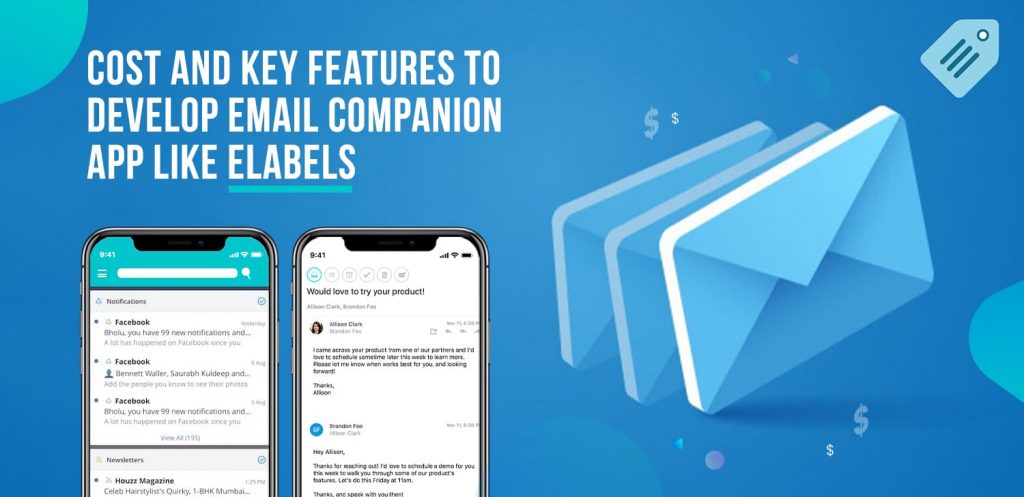
When was the last time you fought the urge to just delete your entire inbox? Because you either couldn’t find some important email, or just the sheer volume of the useless ones made you feel like you could drown in them. Today, the speed at which written digital communication is happening is truly concerning. According to a Mckinsey report, an average employee spends around 28% of their workweek just managing emails. That’s more than a quarter of the delegated time that went completely unutilized, as far as productivity is concerned.
This is why when Gmail, the most popular email platform across the globe, 86ed its label feature from the mobile app; the uproar created was quite palpable. There has not been a convenient alternative to create and manage labels on the Gmail mobile app. This is why when eLabels brought this seemingly simple but quite effective solution, anyone who has ever been tormented by their cluttered inboxes welcomed it with a warm embrace. Now, if you’re planning to create a similar solution to make the lives of your users even simpler, we have detailed all that you need to know to begin your venture.
eLabels: The Email Companion App and What it Does
eLabels is an email companion app that offers bespoke labeling solutions to Gmail users. The app allows its users to manage the Gmail labels and filters so that users have an easier time going through their inboxes. The need for the app arose when Gmail by itself didn’t offer easy label facilities with its legacy mobile app. As a result, many users felt the need for a solution that could help them manage their inboxes while on the go.
eLabels solved this problem by building the app with a dedicated Google API that will allow it to manipulate the existing labels and add new ones too. The app also allows quick access to various filters and labels so that you can set up custom notifications and visibility for emails that are categorized under different labels. What more? The changes made through the app are also reflected in your Gmail account on the web. This means once you’ve organized your inbox through the app, you will be assured to have a cleaner inbox all the time. The features that enable the app to do so are briefly discussed in the next section.
Image Source
Key Features to Develop an eLabels Clone App
The salient features that make the eLabels app a success among Gmail mobile app users can also help you gain similar accomplishments.
How to Overcome the Email Privacy Block?
When it comes to offering any service related to emails, privacy policies become a significant consideration. The world has never been more sincere about individual’s privacy as it has become now. While it is undeniably the right approach to deal with personal and behavioral data, it makes licensing your email labeling mobile app a bit trickier.
You will have to acquire access settings from the users and educate them on the use of their email data as well. You will have to make proper provisions to further safeguard the privacy of your users through security configurations and added encryption between the API communications. You will have to ensure that when the app is putting labels on the emails it is not collecting and identification data for analytical purposes. The entire ecosystem should comply with the regional policies for privacy, and only after that you can get the right to ask for access to users’ personal email communications.
In the case of eLabels, they had to pass Google’s trust and safety team’s privacy inspection. Furthermore, they also had to ensure that all the various regional privacy laws like GDPR were flawlessly adhered to. For your app to gain similar levels of trust that eLabels has earned, you too will have to get down into the lawfulness of the email communications and vow to keep the users’ confidential information well preserved.
Cost to Develop Email Companion App Like eLabels
When you decide to develop an email labeling app like eLabels, either for your organization or to offer it as a paid service to your clientele, investment becomes a huge question. Primarily, the app will be working on just the API; it is the features and UI of the app that will take the most time. If not attended to beforehand, another thing that can cause unnecessary delays is the privacy policy approved by the concerned departments.
Such delays can have a detrimental effect on your investments as they can obstruct the deployment and market timings. That being said, the overall cost of development of such an app will majorly depend on factors like the region of development, features and functionalities of the app, the platforms it will be built for, the tech stack required, and the skill set of the developers.
Based on these factors, the cost to develop an email companion app like eLabels can vary a lot. This is why the best way to know the development cost is to request a quote from a reliable mobile app development company.
Choose the Perfect Productivity App Development Partner
Developing apps that work on top of other system apps is not entirely an easy task. The eLabels app works over the legacy Gmail app, which makes its development process even harder. That being said, eLabels definitely have received help from the Google developers’ team in creating the API that facilitates its function. However, if you want the entire process to be more or less effortless on your end, it’s ideal to delegate the entire process to experienced professionals. There are basically three ways you can have your eLabels clone app developed with greater efficiency.
1.Get an in-House Team
The most common approach when investing in an app development solution is to hire an in-house team. This approach, while wildly popular, is among the least cost-effective ones. Hiring an in-house team would require you to pay the full-time hiring expenses. And if you cannot find ways to keep your team engaged in prospective solutions, they are bound to get dissatisfied too. Moreover, the entire setup will also call for major capital investment, making this choice effective only if you’re looking to develop many more apps in quick successions.
2.Hire Dedicated Resources
Another approach businesses use when investing in a mobile app for the first time is hiring individual resources. While this approach can look to be the most cost-effective at first glance, it can only remain so if you manage to find genuinely reliable resources. Most of the time, such individual skilled professionals are working on many projects simultaneously. This can lead to compromise in the quality and/or deployment timeline of your project.
3.Productivity App Development Company
The most reliable approach to developing your productivity app is hiring a reputed company to do the job. When you hire a company instead of individual resources, for one thing, you will get an assurance of the completion of your work as per the quoted timeline. Secondly, you will be freed from all the tasks related to project management, as the company itself will take care of each deployment of the app and its quality assurance.
Depending on your budget and the goals for the app, you can decide which of the ways mentioned above work the best for you.
Wrapping Up!
Email companion apps like eLabels are among the most popular apps among A-type. It allows them to do their job more efficiently by categorizing and highlighting the conversations that are actually noteworthy. The app makes it easy for company employees to work remotely on their mobile devices and yet remain more productive. This opens up a whole new opportunity for you to target. Focusing your attention on making your email companion and labeling app more comprehensive, you can target organizations that focuses majorly on email conversation to get their jobs done.
The more you target such companies and individual users, the more user base you will acquire. This, eventually, will help you make your solutions more extensive, positioning your business brand in the market for more similar solutions. With so many opportunities depending on the quality and effectiveness of the app, it will be absurd if you do not understand the stakes and do not hire a reliable mobile app development company for the purpose.
Matellio, with years of experience in developing productivity apps, is one such company you can completely rely on. Our developers have not only the expertise in making your dream app a reality, but they also have the experience to ensure the best user experience across the entire storyline of the app. Using the Agile approach, our developers will ensure the quality of the project, and at the same time, they will help you deploy and market your app well ahead of time. To know more, how we can assist you in developing a bespoke email labeling app like eLabels, please fill this form to get a free quote for your project today!







