
WordPress isn’t only for blogging; it is also a robust platform for developers. With over 60 million users, WordPress powers nearly 27% of all websites and dominates 76.4% of the CMS market. Whether you are in the marketing sector, or you are an entrepreneur, you still need a WordPress Development Company to cater to your needs. It will help you to build a successful website for your business to increase the brand value and profit margin for your business. And clearly, a WordPress development company can be useful in any industry viz., education, finance, government organizations, or any private firm, etc. Since WP powers 14.7% of top websites in the world, it’s but natural that some people make it a living too. From plugins to theme developers, the number of users in WP increases every day. So, if you’re a WP developer and want to mend with your website, you need some specific WP tools.WP tools can help you to tinker with your themes and plugins without using any special codes. Moreover, your workflow will significantly vary depending on your pick. So it’s important to know what your needs are and which tools best fit you.
List of Best 8 WordPress Development Tools
1. XAMPP
2. Duplicator
3. Storybook
4. Sketch
5. Generate WP
6. Postman
7. Basecamp
8. BackupBuddy
1. XAMPP

Acronym for Apache, MariaDB, PHP, and Perl, XAMPP provides you a perfect environment to run WP. It is available for different operating systems like Windows, Linux, and macOS. XAMPP comes in two versions, namely, XAMPP and XAMPP-VM. Former one installs all the necessary software for WP on your computer’s directory. Whereas, later, one setup all essential things on Linux Virtual Machine.
Features
- Includes HTTP server, relational database system, and common server-based interpreters.
- Available in different versions to provide relevant features.
- Easily available for all operating systems like Windows, Linux, and mac.
Pros
- You can easily install WP on XAMPP and can develop or test to your heart’s content.
- It also enables you to use a simple dashboard tool to manage all your services.
- It has cross-platform support.
Cons
- A little time-consuming process.
- Does not include MySQL.
- It is not tailored to CMS.
2. Duplicator

With over 15 million users, Duplicator is one of the most excellent tools that allow you to backup your WordPress site quickly. The basic version of this tool is free, while the paid version starts from $39 and goes till $119. The premium version of this tool offers more features besides back-ups such as cloud storage, email alerts, and much more.
Features
- It offers users the ability to move or clone a site for testing or validation, and also help to push it up to a server for demo.
- It easily handles the serialized and base64 serialized replacements.
- It offers many more features besides backup such as cloning, storage, etc.
Pros
- It is a user-friendly tool.
- Sends email alerts to intimate about required actions.
- Easy updations and maintenance.
Cons
- Not many features are available in the free version.
- There is a limit on the site size for migration.
3. Storybook

Storybook is an open-source UI component development tool that lets you design in an isolated environment. It is one of the most popular designing tools used to develop UI components for React, Angular, and Vue. It is used by many big companies such as Airbnb, Dropbox, and Lonely Planet to create documented UIs faster.
Features
- It offers several add-ons to facilitate faster development of UI components.
- It helps in streamlining your work.
- Provides an isolated environment for your components.
Pros
- It has clean and fast user interface
- It can work with any app (Redux, Relay, or Meteor).
- It can expand as needed.
Cons
- It does not integrate well with other tools.
Besides that, and. So, if you are looking for a quick way to optimize the creation of UI components, Storybook is the best tool to work with.
4. Sketch
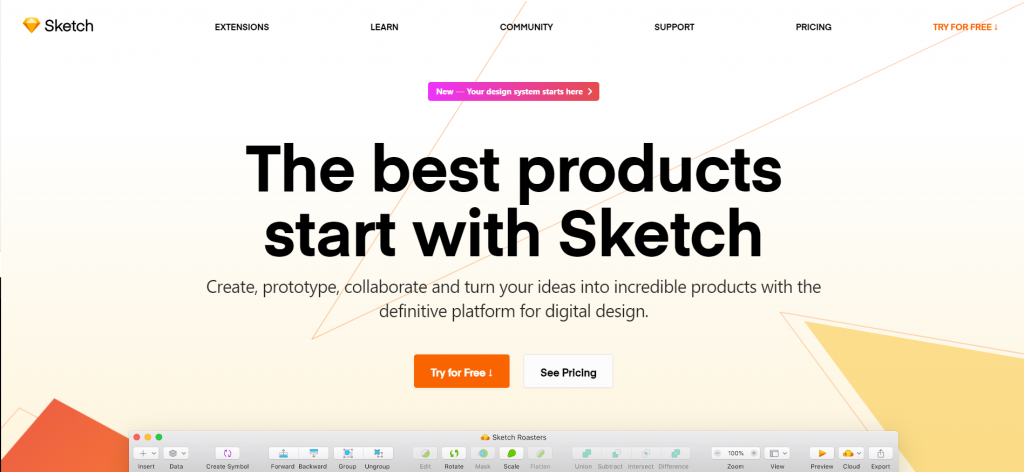
Initially, Sketch was developed, keeping in mind the website designing. But with time, it also served to cater to the needs of UI development and other types of design work. It has proved to be one of the greatest tools in the design industry. And that’s probably because of its easy-to-use and feature-rich platform.
Features
- It facilitates the collaboration of teams by providing options to share design, prototypes, and feedback in a single platform.
- It also offers smart layouts and variable fonts that helps you create a responsive design that fits your content.
Pros
- It is pretty stable and bug-free.
- It is comparatively less expensive than Adobe Creative Cloud.
- It has preloaded screen templates.
Cons
- It is available only for OS X users.
- While sharing designs, the resolution is not so good.
5. Generate WP

If you are new to the development field, or you want to reduce the development time for your website, Generate WP is the perfect tool. Initially designed by WordPress developers, Generate WP offers a various set of tools that reduces the development time.
Features
- It uses various fragments of codes that allow users to reuse them to decrease the development time.
- It can also be used by new developers who want to learn the coding standards or want to know more about the latest WP features.
- It is also used to generate various shortcuts, taxonomies, sidebars, widgets, and much more.
Pros
- It offers a mix of code generators along with free code snippets.
- It also offers some great functionalities such as admin functions, custom query functions, etc.
Cons
- Many useful functions are available in premium version only.
6. Postman
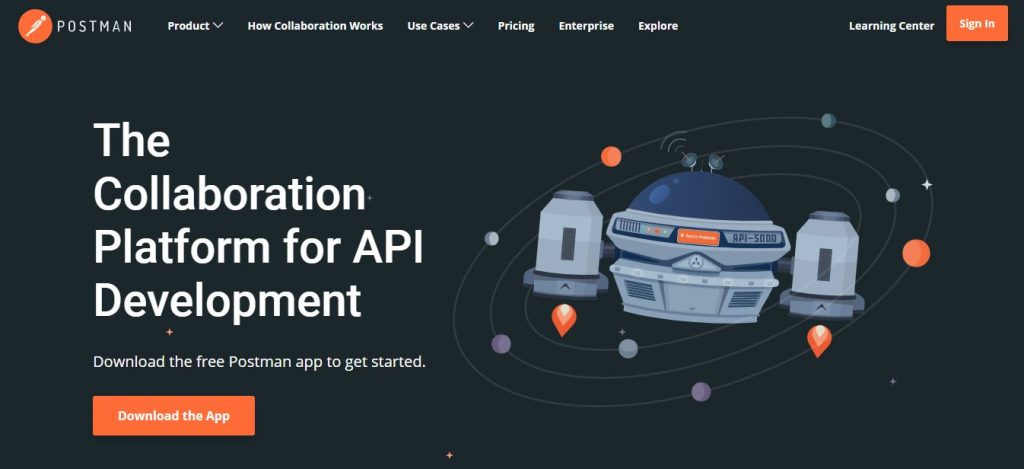
Postman is a powerful plugin, developed by WordPress developers, for API developers. Postman is an efficient tool that simplifies various AP testing methods, which are usually very time-consuming. Also, it provides monitoring tools that can trigger any errors in integration mode.
Features
- It effectively runs automated tests within any CI/CD process
- Postman also comes with in-built security support and commercial-grade connectivity tester to easily solve server issues.
- Postman is a one-stop solution to customize and streamline your workflow.
Pros
- It is easy to create test-suite in Postman.
- It can also be integrated with different tools such as Jenkins.
Cons
- It is not easy to monitor the test cases.
- Postman doesn’t provide code less web service.
7. Basecamp
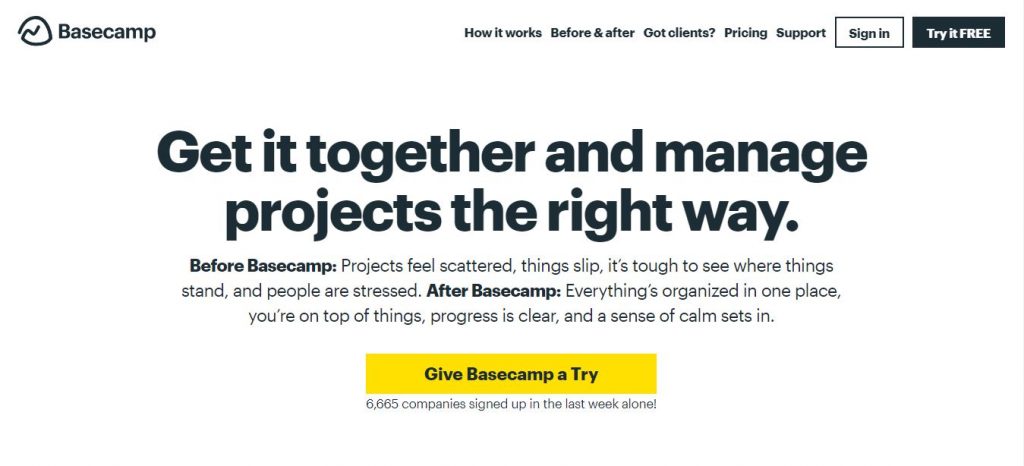
Another great tool to increase productivity and collaboration is Basecamp. It is also useful in separating internal communication from customer communication by adding client-side features efficiently to your website. It has two price plans, which are $29/per month and $79/per month.
Features
- With its to-do list, you can simplify your projects by creating small and easy-to-manage fragments.
- It also offers excellent features like real-time chats, cloud storage, centralized workflows, and much more.
Pros
- It centralize all the data of your website.
- It offers solid core features.
- It does not have serious bugs in it.
Cons
- It does not keep track of time.
- Many of its features are not normally useful.
8. BackupBuddy

When it comes to website security, there is no match for BackupBuddy. It works well in providing you a reliable backup system to secure all your data. With BackupBuddy, you can very easily save your sensitive information and can restore all your data if needed.
Features
- It also offers you to store your backups in a secure off-site location.
- Sends immediate alerts whenever BackupBuddy need your permission for anything.
- It comes in three variants starting from $52 to $130 per annum.
Pros
- Offers you to create a backup of different files such as .php, .html, etc.
- It also performs necessary security operations such as malware scanning and troubleshooting operations as well.
Cons
- Not suitable for a person having minimal technical knowledge.
Conclusion
So, those were some of the best and essential WP tools that could help you achieve efficiency. With these and much more available, you can easily customize your website and can convert it into a more manageable form. You only need to identify what suits your business goals, expertise, and you are ready to go.



