
Artificial intelligence has become a potent driver igniting innovation in various businesses in the constantly changing technological landscape. Image generation is one exciting area where AI will be used, where algorithms can create breathtaking images that capture the viewer’s attention.
If you’re looking forward to build your custom AI-generated image app, you’ve come to the right place.
In this blog, we’ll explore the key concepts, approaches, and resources needed to successfully build an AI image generator app from scratch.
So, let’s get started!
What is AI Image Generator App?
A cutting-edge technology powered by AI, an AI image generator app can turn your normal photos into something more beautiful and enticing. To create beautiful and original renderings, it first uses various artistic techniques to evaluate and comprehend the information of an image using sophisticated algorithms.
How AI Image Generation Works?
The AI photo generator app takes the input image, dissects it into its parts, and then recreates it in a completely different artistic manner. The deep learning models trained on enormous datasets make the program magical since they allow it to recognize patterns, textures, and colors and artistically duplicate them.
Deep learning algorithms are used in AI image generation to create images that closely mimic real-world objects or settings. Generative Adversarial Networks (GANs) underpin this procedure and are the underlying technology. A discriminator and a generator are the two parts of a GAN. The discriminator assesses the generated images for authenticity as the generator learns to produce new ideas. The AI system can gradually increase its capacity to produce high-quality photographs by training these parts collectively.
So, with only a quick upload, you can see how your photo transforms into a captivating work of art that showcases your own sense of style and creativity.
Moving ahead, let’s discuss this,
Benefits of AI Image Generator App Development
It’s wise to consider investing in AI development services in 2023. Here are several solid reasons and advantages that support the investment’s potential: –
Increasing Demand
Some businesses are seeing increased demand for AI-generated images. Businesses are relying on visually appealing material more and more across all industries, from e-commerce and marketing to entertainment and design. By investing in an AI photo generator app, you will take advantage of this expanding market and offer a beneficial service.
Time and Cost Savings
Saving time and money is important as traditional image-creation techniques take more money, time, and energy. AI photo generator apps will help you to swiftly generate a vast number of good-quality images.
Flexibility and Customizability
AI picture generators are incredibly flexible. Depending on your particular requirements, they are capable of creating a wide range of image styles, from realistic to abstract. A further feature of these apps is customization, which enables you to alter photos to fit your brand identity or target market preferences.
Enhanced Creativity
AI image generators are effective tools for increasing creativity. They can create distinctive and unusual graphic notions that motivate and jolt fresh thoughts. You are able to discover new creative horizons by experimenting with various pairings, colors, and aesthetics.
Better User Experience
Attracting and retaining users depends heavily on high-quality images. Using an AI picture-generating tool, you may produce beautiful photos that improve the user experience in general. Visually appealing content is more likely to draw in and hold customers’ attention, whether for a mobile app, website, or social media platform.
Let’s now examine some market statistics to show the potential for developing AI image generator apps:
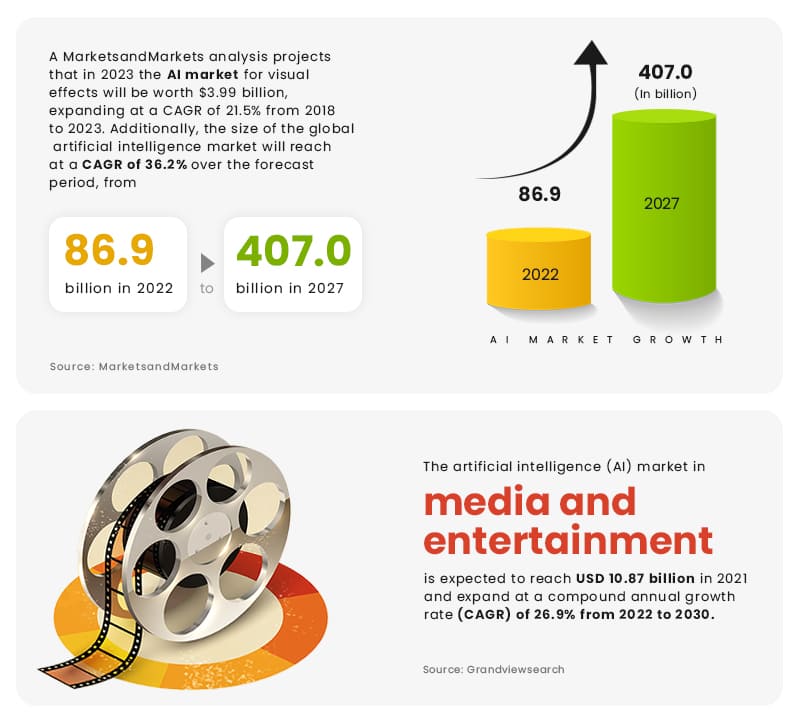
These figures show the significant growth potential and rising significance of AI in the creation of visual content.
Investing in AI image generator app development in 2023 will position you at the forefront of this developing sector, allowing you to offer beneficial solutions, reduce costs and time, foster innovation, and increase user experiences. Given the rising demand for aesthetically appealing content, a game-changer for companies across industries is an AI image generator app.
Now, let’s move forward and discuss this,
Top Key Features to Consider During AI Image Generator App Development!
Image Importing and Exporting – With this feature, users are able to import photos from their gallery or take brand-new ones right inside the application. In order to ensure compatibility with other systems, make it possible to export the generated images quickly to different formats like JPEG or PNG.
Customization Options
Give your users various customization options to let their creativity run wild. This feature will offer users the ability to customize their generated photos as per their tastes by providing controls for modifying colors and effects.
Real-Time Preview
Include a feature showing users how their chosen filters and styles will alter the image in real-time. Using this feature, users are able to conserve time and have a better user experience by making rapid tweaks until they get the desired result.
Image Enhancement Tools
Include image enhancement options so that consumers can further hone their images. Offer features for altering brightness, contrast, saturation, and other settings, such as cropping and rotating. Before sharing their photos, users will be able to edit them using these capabilities.
Also Read: Image Recognition App Development: Features, Benefits and Use Cases
AI Captioning
By implementing AI captioning skills, image generation will be advanced. The application will assess the generated image’s content and offer clever and pertinent caption suggestions. The user experience is enhanced by this feature’s additional sense of comedy and originality.
Background Removal
Add a backdrop removal function that uses AI to help consumers isolate an image’s core subject. Users are able to delete backgrounds or replace them with new ones using this functionality, which improves the visual attractiveness of the photographs that are produced overall.
Object Recognition
Add object recognition features to your application. By using this function, which can automatically identify things in a picture, users will selectively apply particular effects or filters to those objects. The process of creating images is given a fun customizing element.
Multi-Language Support
Consider adding multi-language support to your app to appeal to a broader user base. By providing language choices, you make sure users from different areas will be able to utilize your app and take advantage of its features without difficulty.
Collaboration and Sharing
Promote user collaboration by including tools to distribute their projects to others. By building on one another’s ideas, users can work together to create original photographs, making sense of community within your app.
Image Library
Build an extensive picture library with a wide range of photos from which customers can select. Users are able to employ this library as a source of inspiration or as a jumping-off point for coming up with original works. Update the library frequently to keep the app exciting and engaging.
Offline Mode
Make sure your custom app for AI-generated images will be used even when there is no active internet connection. This feature offers a fluid experience regardless of connectivity, allowing users to continue creating and editing photographs without delays.
In-App Tutorials
Build these to walk users through the creation of images. These lessons can introduce various features, offer hints and recommendations, and encourage users to utilize all of your app’s capabilities.
Image Organization and Search
Include efficient image organization and search features in your app. It ought to be possible for users to tag, categorize, and search for specific photographs using parameters like date, topic, or style.
Augmented Reality (AR) Integration
Use augmented reality technology to give users an exceptional experience. Enable them to create immersive and dynamic visual compositions by allowing them to overlaid their generated images onto actual items.
Feedback and Rating System
Enable users to comment on and rate the produced photographs. A feedback loop will promote user interaction while providing insightful input to enhance the app’s usability.
Customer Support and Community Forums
Provide specialized methods for customer support, like live chat or email, to help users with any problems or inquiries they might have. Furthermore, build online communities where people may interact, exchange advice, and encourage one another’s creativity.
As you’ve seen the benefits and key features that you need to consider during AI image generator app development; now, let’s move forward and discuss,
How to Develop an AI Image Generator App?
Following are some essential steps that you need to take to build an AI app image generator: –
Outlining the Purposes and Features of Your App
Determining the objectives and features of your AI app image generator is a crucial initial step in designing it. Spend some time thinking about and visualizing the goals you have for your app.
- Do you want it to generate images of landscapes, people, or abstract art?
This will assist you in deciding the direction your app should take and the kind of data you should collect to train your AI model.
After that, consider the features you want to include in your app.
- Will users be able to modify picture styles, change color palettes, or even combine numerous images?
These features will increase your software’s usability and give consumers a distinctive and customized experience.
Gathering and Organizing Training Data
You need a varied and excellent dataset to train your AI model properly. It’s crucial to gather photographs that relate to the objectives of your app. Images can be gathered from a variety of online sources, such as image repositories, open image datasets, and even your own photo collection.
Following you obtain your dataset, it is crucial to preprocess and clean the images. They must be scaled to a fixed resolution, their color values must be standardized, and all superfluous metadata must be deleted. If your training data is consistent and organized, your AI picture generator app will produce images that are of higher quality and more accurate.
Also Read: How to Develop an Employee Training App?
AI Model’s Training
This stage of the process takes a significant amount of processing power, so it is advised to use a computer with a dedicated GPU or to leverage cloud computing resources like GCP or AWS, which offer strong GPUs and scalable resources to accelerate the training process.
Partial your dataset into training and validation sets to start. The validation set allows you to assess your AI model’s performance and make necessary adjustments, while the training set teaches how to create images. Experiment with various model designs, hyper settings, and training methodologies to enhance your model’s output.
Modification and Optimization
After training your initial AI model, you will find several areas that need tweaking and improvement. Your model’s performance, image quality, and efficiency can all be improved at this point. Try other optimization algorithms, such as adaptive learning rate techniques or gradient descent variations, to get better outcomes.
Regularly compare your model’s output to the validation set and refine your design decisions. Remember that improving an AI model is iterative, and with each iteration, you will get closer to developing an excellent AI image generator app.
Testing and Debugging
To guarantee a seamless user experience, careful testing and debugging are essential prior to launching your product into the public domain. To find and resolve any compatibility issues, test your application on a variety of hardware and operating systems. To ensure a seamless user experience, pay particular attention to edge circumstances and gracefully manage potential problems.
To gather crucial insights and make the necessary modifications, collect feedback from beta testers and early users. Their viewpoints might assist you in optimizing your software and locating any places that need more work.
Moving ahead, let’s discuss,
Top Trends to Consider During AI Image Generator App Development!
The evolution of AI image generator app development in the upcoming years is predicted to be extremely promising based on the most recent results in mobile app development. Consider the following perspective developments and trends: –
 Improved Quality
Improved Quality
Artificial intelligence (AI) image generators have already made great strides toward creating realistic and excellent images. Future developments in picture-generating algorithms should produce increasingly more precise and aesthetically pleasing outputs. Enhanced details, finer textures, and greater color reproduction are just some of these enhancements.
 Increased Customization
Increased Customization
AI image-generating apps are anticipated to give customers additional possibilities for customization. It may entail offering a wider variety of movable parameters and design options to produce images that suit unique preferences. Users will have more influence over certain aspects of the image creation process, such as lighting, composition, object placement, or aesthetic filters.
 Real-Time Generation
Real-Time Generation
AI photo generators will be able to produce images in real-time as computing power continues to rise. Users could see the process of creating images in real-time and make changes as they go. Various industries, such as gaming, virtual reality, and interactive media, may use real-time generation.
 Interactive and User-Friendly Interfaces
Interactive and User-Friendly Interfaces
For your custom app for AI-generated images, focus on designing interactive and user-friendly interfaces to improve the user experience. Consider including functions that let users actively participate in creating images, such as real-time previews, configurable parameters, and interactive controls. More users will likely be drawn in, and exploration and creativity can be encouraged by offering a seamless and exciting user interface.
 Integration with Other Technologies
Integration with Other Technologies
Apps that create AI images may also integrate with other cutting-edge technologies, such as AR & VR. Users are potentially able to apply created graphics in immersive settings, see designs in realistic scenes, or develop interactive experiences using AI-generated features thanks to this integration.
By considering these critical trends while developing an AI picture generator app, you can take advantage of enterprise mobility services to improve user experience, assure ethical practices, and design cutting-edge software that satisfies the changing needs of consumers in the image creation sector.
Conclusion
Developing an AI image-generating app is an intriguing undertaking with a lot of promise for businesses and people. Utilizing artificial intelligence can open up a whole new world of creative possibilities and make it simple for you to produce unique and original photographs.
It’s crucial to keep in mind, nonetheless, that developing an AI photo-generating app demands knowledge and technological prowess. This is when Matellio, a reputed AI development company, comes into play.
The AI development team at Matellio is formed up of highly skilled professionals. We can help you realize your vision using our vast experience and cutting-edge technologies. Matellio has the expertise to help you through the process, whether you’re a company wishing to integrate AI picture generation into your products or an individual looking to build a distinctive digital art platform.
Partner with Matellio to take the first step in making your ideas a reality. Set out on a creative and innovative path, and allow your AI image-generating app to enthrall users with its impressive powers.




 Improved Quality
Improved Quality Increased Customization
Increased Customization Real-Time Generation
Real-Time Generation Interactive and User-Friendly Interfaces
Interactive and User-Friendly Interfaces Integration with Other Technologies
Integration with Other Technologies

