
From pen and paper to screens and now to simple prompts, art generation has come a lot far. Indeed, the credit for this humongous transition goes to Artificial Intelligence (AI). The technology has made thousands believe that with an AI-assisted drawing app, anyone can become an artist.
Yes, platforms like Adobe, Nvidia’s new Canvas app, Midjourney, and more are taking advantage of AI capabilities in full swing. Still, none of them have highly customized AI services to let designers and artists create something from scratch. We’re here talking about a tool that works as an assistant for them. The idea will be original, but the AI capabilities will constantly support the designer to bring their idea to life seamlessly.
Fascinating, right? So if you have a knack for supporting original creatives, this is your chance to grab a shining opportunity! But wait. You cannot go all alone with just a business idea. You will need tech geeks who help you build an outstanding AI-assisted drawing app or tool. That’s why before starting your journey, find a reliable AI development company to become your partner. That said, let’s dive in to understand how you can make the most out of this collaboration.
Why Invest in AI-Assisted Drawing App? Thrilling AI-Art Stats!
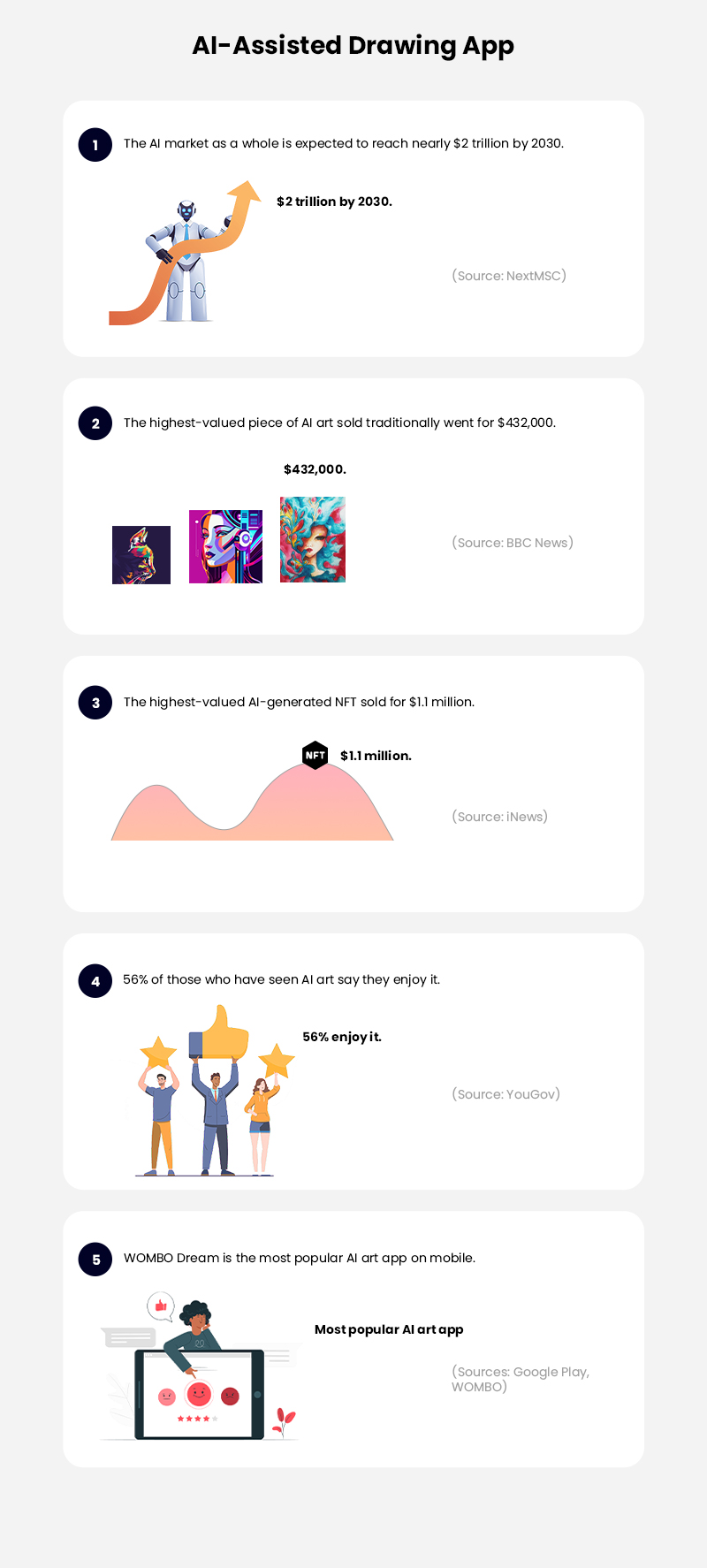
Top Features to Consider While Creating an AI-Assisted Drawing App
It feels special to have a talent. But without proper skills, that talent can go in vain. And that’s something AI can cover up. Drawing, painting, sketching, and more are talent-intensive chores. You, as a business, can empower artists with AI so that they maintain the perfect balance of their talent and tech advancements. For this to happen, you will need these core features on your platform-
 Auto-Sketching
Auto-Sketching
Most artists struggle with where to begin dilemmas. You can resolve this through your AI-assisted drawing app. But you will have to ensure your app is equipped with creating rough outlines and detailed sketches for users in a snap. It’s like having a mentor that saves you time and gives you a head start on your artistic journey. Want this for your users? Reach out to an expert mobile app development company and save yourself from multiple feature planning hassles.
 Style Transfer
Style Transfer
Want your AI-assisted drawing app to take the artwork to the next level? Don’t miss out on the style transfer feature! With this feature, your users could re-create styles of Van Gogh or Picasso! Now for this to happen, you can offer famous art styles like impressionism, cubism, or abstract and watch how AI transforms your user’s work into a masterpiece with the same artistic flair. Thus, with style transfer, your users get to pick their favorite art form. Not only this, they’ll get to create something unique within minutes with the assistive capabilities of your software.
Read More: How to Develop an AI Avatar App like Lensa AI?
 Auto-Coloring
Auto-Coloring
It’s time to say no to tedious manual coloring! AI has the power to predict perfect color schemes based on a drawing’s content. It’s a game-changer for businesses like yours, as users can effortlessly fill in colors with just a few clicks. You know what this means, right? You can eliminate the time-consuming coloring tasks and welcome a more efficient creative process. Whether it’s art, design, or marketing materials, this feature ensures stunning results in no time.
 Smart Background Removal
Smart Background Removal
This is something that will give your software that extra edge. How? With this feature, your users won’t have to install different software. Your tool will enable them automatically detect and remove backgrounds. This will allow them to isolate objects effortlessly and create transparent images. So, from product photography to creative projects, your AI-assisted drawing app would be useful for many tasks! That’s how, just with a tinch of digital transformation services, your app could offer multiple benefits. It could boost productivity, save valuable time, and unleash stunning artwork without breaking a sweat.
 Perspective Correction
Perspective Correction
If you know any artists, you must know how they hate wonky lines and distorted drawings. So, with your tool, you can instantly fix perspective issues in the artwork. This feature would help users to get all their angles right! Plus, consider adding algorithms that could create highly realistic and professional images in no time. Whether it’s architectural sketches or product designs, AI-based correction can ensure drawings are on-point every time. Therefore, elevate art and design projects to a whole new level with the power of perspective correction.
 AI-based Filters
AI-based Filters
This one could be one of the most obvious features of an AI-assisted drawing app. But the question is, which filters would you go for? So, if you have anything in mind, you can get it implemented with your chosen software development company. In case you’re confused, do some research with your vendor and shortlist the most sought-after drawing app filters. Want to add a vintage vibe? Craving a pop art twist? Go get it! You can also explore styles like watercolor, pencil sketch, and more, all powered by smart AI. Also, try to customize and experiment until your heart’s content.
 Intelligent Object Recognition
Intelligent Object Recognition
Most art software do not have a specific object detection feature. Again, artists have to install separate software for this basic task. Adding this feature to your app will naturally give your business leverage. All you have to do is ask your vendor to use a few given APIs for this purpose. There are plenty of such APIs, including api4ai, Amazon Rekognition Image (AWS), Clarifai, and more. With smart object recognition, your users could do more than detection. They could select, move, or edit with ease! Even if they’re working to organize complex illustrations or annotate diagrams, this feature could make art creation a fun play.
 Gesture-Based Commands
Gesture-Based Commands
This is another fun element you can add to make your app exclusive. With gesture-based commands, your AI-assisted drawing software can help create art with a flick of the wrist! It offers various functionalities like zoom, rotate, or switch tools with simple gestures. While this is something many art software already have, you can take it a step ahead with machine learning algorithms. You can make your software adapt and respond to individual drawing styles. Imagine an artist’s creativity flowing as they interact with their artwork through natural gestures. Whether they’re sketching on a tablet or painting on a touchscreen, the possibilities are boundless. So without any double thoughts, embrace this exclusive feature and set your app apart in the competitive world of art software.
 Generative Art Tools
Generative Art Tools
It’s no harm to have a few generative tools within your AI-assisted drawing software. In fact, having both kinds of features together can make your app stand out. And with the power of AI, your vendor can make this happen. Just make sure they have expertise and experience in handling complex AI projects. That said, you can add generative AI keeping it consistent with other assistive features. For instance, when an artist starts drawing through gestures, your app could suggest them AI-generated patterns and textures. This could make their artistic explorations even more exciting.
 Cloud Storage
Cloud Storage
Last but not least, consider cloud integration services. Why is this necessary? With cloud storage, all your users can take a backup of all their creations securely. Not only this, they can access their work anytime, anywhere. Moreover, cloud infrastructure would make collaboration with team members or clients effortless. No more storage constraints or data loss fears! With the cloud, the artwork will always remain a tap away!
AI-Assisted Drawing Software Development: Key Steps
In design and artwork, empathy plays a key role. If you’re empathetic enough to your user’s needs, you will create something outstanding. For this, you should follow a streamlined as well as proactive approach. And who’s a better guide than an experienced software development company to ace this? With their knowledge and experience, you’ll be halfway there where you imagined. So partner with a company like Matellio to cut to the chase. After that, following the below-given steps will become a cakewalk for you.
Step 1: Define User Requirements
While this may become repetitive, a user-centric approach should be your guiding principle. What to do for this step? Here are a few suggestions:
- Dive deep into user demographics and preferences.
- Conduct surveys
- Analyze competitor offerings to understand what your audience wants.
- Gather valuable insights on the creative needs of artists, illustrators, designers, etc.
This research will help you deliver a great user experience for your AI-assisted drawing app.
Step 2: Plan and Ideate
Now is the time to convert all your research into actionable items. For this, you will need to collaborate with multidisciplinary teams. Brainstorm creative ideas with them and prioritize features that align with the app’s vision. You can start with the following:
- Bring all the stakeholders to the table (including your vendor) and take their input.
- Create a comprehensive project plan.
- Break down tasks and assign responsibilities.
- Decide KPIs of your project etc.
Step 3: Choose the Right AI Technology
Though this is that tech geeky part, this is the heart of your AI-assisted drawing app development. During this step, you have to stay really close to your development partner. Research AI frameworks, libraries, and APIs with them to find the most suitable ones for style transfer, object recognition, and more. Analyze their accuracy, scalability, and ease of integration to make informed decisions.
Step 4: Finalize the Design
Here comes an artistic task for you! During this step, you have to make designers your best buddies. Work closely with them to craft a visually captivating and user-friendly interface. Review wireframes and prototypes to iterate designs. And do not forget to receive feedback from potential users for improvements.
Step 5: Collaborate for Core Functionality Development
Now is the time to experience the magic of technology! Here, you have to discuss all your requirements with AI specialists and software engineers in detail. Let them implement the chosen AI algorithms. Additionally, ensure seamless integration with the app’s front end. Keeping a close watch will help you guarantee a cohesive and smooth user experience. To shortlist some options beforehand, refer to the below-given tech stack.

Step 6: Test Rigorously
Testing again is a key part of the AI-assisted drawing app development. While experts will do it all for you, you just have to ensure everything goes right. For instance, see that they conduct extensive testing. Now this testing should be across
- Different devices (smartphones, laptops, tablets)
- Screen sizes,
- Operating systems (iOS, Android)
Once the testing is done for launch, ask your development partner to use automated testing tools and real user testing. These two will help identify and address any bugs or performance bottlenecks even after the deployment.
Step 7: Launch an MVP
MVP stands for a minimum viable project, which means you’ll launch your app with minimal resources and features. It’s a great way to test your app among your target audience and gather genuine feedback. The feedback you’ll get will either validate your existing development approach or motivate you to make improvements. Either way, opting for an MVP is a win-win for your business’s success.
Step 8: Launch and Market
It’s showtime for your AI-assisted drawing app! After making adjustments according to your MVP launch, you are all set for a full-term launch. Execute the pricing models, features, and everything else you planned for. But go to the market with a strong strategy. Reach out to your target audience through social media campaigns, app store optimization, and influencer partnerships. Leverage the app’s unique features to create a compelling value proposition. When you’re done, don’t stop on continuous improvements. Keep your app relevant and popular with updates and other AI-based advancements.
Ready for AI-Assisted Drawing App Development with Matellio?
If you’re eager to embark on the journey of creating an awe-inspiring AI-assisted drawing app, look no further than Matellio! With our team’s expertise and experience in software development, we are the perfect partner to turn your vision into reality.
From defining user requirements to seamless integration of AI algorithms, we’ve got you covered. With a cutting-edge tech stack, rigorous testing, and a focus on user-centricity, your app is bound to deliver a magical drawing experience. Moreover, we have everything in store, from enterprise mobility services to cloud integration, to improvise your solutions. So, are you ready to take the artistic world by storm? Let Matellio be your guide to AI-assisted drawing app development success! Contact us today to create something outstanding!
 Auto-Sketching
Auto-Sketching Style Transfer
Style Transfer Auto-Coloring
Auto-Coloring Smart Background Removal
Smart Background Removal Perspective Correction
Perspective Correction
 AI-based Filters
AI-based Filters Intelligent Object Recognition
Intelligent Object Recognition Gesture-Based Commands
Gesture-Based Commands Generative Art Tools
Generative Art Tools Cloud Storage
Cloud Storage



