
There are countless mobile users present today all over the world. And many organizations are focusing on enhancing their quality of versatile applications to reach a wide range of audiences globally and establish better and long-lasting relationships with their customers and make their lives easier.
Also, when we talk about the past, there was a time when the developers were utterly dependent on just a limited number of frameworks to build web applications. But the new technological era changed the trend by introducing multiple app frameworks, supporting cross-platform application development. As we get acquainted with many new technologies, that becomes a trend in no time. And this process keeps ongoing. Let’s say, the app that was in trend in the year 2018, but it may not be in 2020.
Nowadays, Android and iOS, have been competing in the market, although it’s gonna be us who anticipate the last to be troublesome or tedious. However, it’s Android that has been ruling the market by being the OS developers’ best choice to build custom apps. Android App Development has already taken the more significant share of the current devices, the reason being the developers think that Android is progressively adaptable.
But many of us are thinking about the new technology that would rule the coming years…2020. Keeping this in mind, we have jotted down the top 10 mobile app frameworks that could steal the show in the year 2020.
1. Corona SDK

Corona SDK, in general, is a cross-platform framework ideal for creating mobile and desktop apps and games for mobile devices and desktop systems. With the help of LUA based frameworks, a lightweight, powerful, and easy to learn scripting language, over 1000 built-in APIs, a vast selection of plugins, and Corona native extensions (C/C++/Obj-C/Java) you can bring your app dreams into reality. One can easily monitor the projects on multiple devices with the help of Live builds. Corona speeds up the development process. Update your code, save the changes, and see the results instantly in the instant update simulator. And once you are ready to test on real devices, create or deploy your app and see the code update automatically, on your local network. Yes.., it’s like magic.
Corona SDK: The Pros
- The framework is completely free, with no hidden fee, charges, or royalty.
- With Corona, it’s easy to get started with something you can see and play with.
- Easy-ish to work out layouts with dynamic device sizes.
- Easy to build cross-platforms: iOS and Android.
- Right from the OpenGL graphics to the lightweight scripting power of LUA, Corona SDK is optimized for performance at a core level.
Corona SDK: The Cons
- While using the framework, we still have to use the native device version for the phone, keyboard, and so on.
- Debugging corona applications are painful at times.
- Lua’s loose syntax is ugly. Even an experienced and disciplined programmer will have to work very hard not to end up with a mess.
- Interface to Facebook API is a bit confusing. You can’t decide which version of the Facebook graph you’d like to use.
- And if you are not buying Corona, at times, it happens that you would have to wait in the long queue for builds. This is the main limitation one would find while using the free version.
2. Appcelerator Titanium

Like other hybrid mobile app frameworks, Appcelerator Titanium is a powerful mobile development platform to design cross-platform mobile apps for iOS and Android platforms by using a single Javascript codebase. It is an open-source Javascript based SDK with over 5000 APIs for iOS, Android, Windows, and HTML5, allowing us to reuse 90% of the code, in case we are targeting multiple platforms. The Titanium Mobile SDK is the number 1 cross-platform mobile development solution in use today, with over 250.000 mobile developers. The platform contains bi-directional updates that enable seamless movement between design and code. Additionally, Appcelerator Titanium can quickly and seamlessly create complex custom effects such as dynamic animations. When it comes to creating mobile enterprise apps, Appcelerator’s open-source, cross-platform development product, Titanium makes flexible development tools.
Appcelerator Titanium: The Pros
- It is an open-source, free software development kit (SDK).
- It contains a resourceful code module that cuts down the extra code.
- Its native UI components give a diverse performance.
- The framework is free and open source.
- Alloy framework is used to neutralize the UI across the platforms.
Appcelerator Titanium: The Cons
- It has increasing complexities. That means the more complex the application becomes, the more often you’ll have to deal with the one-hand technical issues, and that could be random crashes, weird behaviors, annoying bugs, etc.
- It can have SDK related issues due to versions and build. It can also rob-time that is better suited to the delivery of the product.
- Moreover, the normalization of UI across platforms can be considered as advantages and disadvantages, and it generally depends upon the teams training on proprietary technology.
- Developers should direct platform SDK locally, although it’s optional that you maintain a controlled build environment, especially when you’re targeting multiple platforms.
- Appcelerator titanium has flexibility limitations, as at the beginning, you’d love the APIs, but sooner or later, you’ll have to face bugs and flaws.
3. Xamarin

There are plenty of frameworks available in the market today to create mobile applications, and each one has its way of building web applications. Originally based on the Mono project, Xamarin was acquired by Microsoft in 2016, and since then, it has been integrated into the .NET platform. But now firmly a member of the .NET/C# Family Xamarin is the most popular toolset for multi-platform mobile development and is used for creating Android, iOS, and Windows apps. Also, the features, development tools, and components are almost similar. But when it comes to Xamarin, it is different from other frameworks. It offers developers C# codebase support, which is shareable across cross platforms, like Windows and Mac OS. Xamarin is the best option for you when you are looking for time and cost-saving tools or frameworks.
Xamarin: The Pros
- Xamarin provides 100% code sharing between different platforms, or Write once, Use Everywhere.
- The framework provides guaranteed continuous developer support as well as full technical backing by Microsoft.
- Xamarin decreases your time to market. It is crucial when you develop a highly competitive commercial app, and you’re on a tight deadline.
- With Xamarin, you get a level of performance as apps made with Xamarin use a range of native elements and technologies for highly optimized results.
- With a visual studio app center (a Xamarin insight), users would know everything about their app crashes, user activities, devices, and more.
Xamarin: The Cons
- Xamarin has large operational software overheads.
- Its User Interface development is time-consuming.
- There is an unanticipated risk of cross-platforms.
- API support Lag. i.e., it still takes time for Xamarin’s API to be updated.
- The framework is not considered suitable for game development.
4. React Native

The most sought after framework by developers and customers, react native is backed by hybrid nature and cross-platform support, which made it famous in the tech arena. The framework has eliminated the traditional way of developing web and mobile apps, and the users are not required to write the codes for Android and iOS separately and two different programming languages for both frameworks. We can quickly build a hybrid app that gives a native-like feel. It is a fact that apps built on react native platforms perform faster than apps built on any other platform. Saving development time and cost and providing maximum code reuse are the key features offered by the React Native framework. Moreover, 95% of its codes are sharable.
React Native: The Pros
- It has a standard rendering API to render applications.
- Since react native apps work from the main UI branch, the applications do not usually face performance issues.
- As compared to ReactJS, Native uses UI libraries instead of HTML and CSS.
- It doesn’t have a steep learning curve, which is very much beneficial for browser application developers.
- Its iteration speed enables the developers to share the code knowledge and optimally utilize their resources.
React Native: The Cons
- The use of React-Native frameworks depends upon the requirements of the development team and whether or not it’s suitable for the development process.
- Since the community is young, the available documentation is inadequate, specifically for integration with additional tools.
- There’s the need for expertise from a native developer for platform-specific modules.
- React Native framework has limited third-party components.
- At times, when dealing with React Native, developers have to deal with hot reloading failures, emulator issues, problems with react-navigation, and so on.
5. JQuery Mobile App

JQuery is an HTML-5 based user interface framework, built on top of the jQuery Core Javascript framework specifically designed to make responsive and robust websites and applications for mobile, desktops, and other devices. Developers can build apps for Android, iOS, Windows, or other with the help of JQuery mobile. And it has made the client-side scripting a breeze. It has a simple syntax and can produce beautiful flash-like animations. Further, JQuery is viewable on iOS and produces dynamic web pages efficiently. JQuery mobile functions flawlessly even if there’s no Adobe Flash installed.
Well, the framework works on the simple mantra, “write less, do more,” and that is what makes it developers’ favorite.
JQuery Mobile App: The Pros
- It offers excellent community support.
- The framework makes DOM manipulation painless.
- It makes the basic animation a cakewalk.
- It provides plugins.
- The bugs get identified and fixed quickly.
JQuery Mobile App: The Cons
- There are no set standards amongst providers. That means if you are not a developer, do not have enough money, or ability to fix the issues, you won’t be able to find a solution for your problem.
- JQuery has a lightweight interface that may lead to problems in the future. As not being able to code can lead to many problems in implementation.
- Also, to make JQuery work, we need to keep up with the community and trends and understand the skill level it requires.
- JQuery is slower than CSS in most cases. Its simplicity is a curse, and it’s not meant for client-side interactions.
- With the JQuery framework, you get a code that gets multiples and multiplies, which later becomes unmanageable and makes your site a nightmare.
6. Native Script

The native script framework is listed among the most popular and best frameworks for the year 2020. Developers believe it is best for developing high-quality hybrid apps for cross vary platforms. One more advantage the Native Script offer is that it also supports Angular and Vue Frameworks. Moreover, with Native Script, we can get excellent development results using plugins developed by the community.
Some of the notable features offered by the Native Script framework are Native API reflection to control Native API endpoints. It also has Angular integration that enables the developers to share codes between the web and mobile apps.
Native Script: The Pros
- It has an extensive repository of plugins, for times when you wish to boost the development speed.
- It gives 100% day zero Native API access.
- The framework does not use any web view to render UI. Hence, give better performance as compared to the Ionic or Phone gap.
- With Native Script, we get four ionic choices, Javascript, Typescript, Angular, and Vue. Users can choose the one they are comfortable with.
- And ultimately offers a seamless API.
Native Script: The Cons
- The framework runs everything on a single thread. I.e., the UI thread. And if you want to offload the processing, you need to use the web workers.
- The current version of Native Script does not include livesync when building with a web pack.
- Its app size is larger than the Ionic and React Native.
- Fewer examples are available as it is new.
- At present, the NativeScript only has a hot reload when you change the UI file or CSS file. There is no hot reload when you change Js/Ts file, unlike Flutter.
7. Flutter

Well, when it comes to choosing a mobile app, Flutter is the most suited for building hybrid apps. Flutter is Google’s UI toolkit for building high-performance, high-fidelity apps for Android, web, and desktop from a single codebase. It aims to deliver high-performance apps that feel natural on different platforms. Moreover, we embrace differences in scrolling behaviors, typography, icons, and more. There are many advantages due to which Flutter is stealing the show like, it helps you be highly productive, do more with less code, even in a single OS with a modern, expressive language and a declarative approach. It creates beautiful and highly customized end-user experiences and more. Further, Flutter includes a modern react style framework, 2D rendering engine, ready-made widgets, as well as development tools. These components work together to help developers design, build, test and debug apps.
Flutter: The Pros
- Being a cross-platform solution, so one codebase can be run on both the platforms (Android or iOS). This helps in saving a lot of development time.
- Flutter is Free and Open-Source
- The framework is based on Dart – a fast, object-oriented programming language which is itself easy to learn.
- Developers write just one codebase for your two apps, covering both Android and iOS platforms.
- The fantastic advantage it gives, it doesn’t depend on platforms as it has its designs and widgets.
Flutter: The Cons
- Since the framework is new, it has a limited library. Developers have to build the library themselves, which is quite tedious.
- It has a large file size, which means the developers go to great lengths to minimize the size of an app.
- Flutter’s advantage of building Native looking iOS and Android apps with the same code base can be disadvantageous for some. The framework is designed for universal, cross-platform apps.
- Flutter only serves mobile applications and isn’t supported by website browsers. And it is not made for maximum device flexibility.
- Apps cannot be smaller than 4MB because flutter-made apps use built-in widgets and not platform widgets. So their size is usually bigger.
8. Ionic

Ionic framework is an open-source UI toolkit to create performant, high-quality mobile and desktop apps using technologies like HTML, Javascript, and CSS. The framework is aimed at frontend user experience or UI interaction of an app (controls, interaction, gestures, animations). Moreover, it’s easy to learn and can be integrated nicely with other libraries or frameworks, like Angular. At present, Ionic has official integrations with Angular, React Native, and support for Vue in its development. The Ionic framework is clean, functional, and straightforward and is designed to work and display beautifully out-of-the-box across all platforms.
Ionic: The Pros
- Quick development and reduces time to market as compared to native iOS/Android apps.
- The framework can be developed mostly in the browser, except for native phone functionality, which you have to debug using a phone.
- It can be developed on both the platforms, i.e., iOS and Android, at once (with some restrictions like platform support and plugins).
- Angular, HTML, CSS, and Javascript skills are all you need to get started.
- There are plenty of UI components available and are easy to use, like cards, buttons, buttons, toggles, segments, models, inputs, etc.
Ionic: The Cons
- Native plugins aren’t stable and, at times, can conflict with each other.
- Debugging of an application built on ionic could be challenging, and consumes more time because of unclear error messages.
- Its builds can randomly crash that too without any reason.
- Performance is lacking with native apps, as when it comes to the performance of heavy applications, the framework lacks stability.
- The framework takes time to get used to, as it doesn’t provide Hot reloading, instead it uses live reloading.
9. Mobile Angular UI

It is a mobile UI framework, just like JQuery mobile. It provides incredible UI components that include switches, overlays, sidebars, scrollable areas, absolute positioned top and bottom navbars that don’t bounce on a scroll. The framework relies on robust libraries such as fastclick.js and overthrow.js to achieve a better mobile experience. Mobile Angular framework is one of the many buzz frameworks in mobile and web development under the MIT License, which uses an Angular framework in combination with twitter bootstrap to simplify the mobile app development process.
Mobile Angular UI: The Pros
- Built to cater best to mobile UI development needs.
- Accessible for those who know Angular and Twitter Bootstrap framework.
- The framework makes the development process easy and convenient.
- Provides out of the box features hassle-free for your Angular project.
- It is like an extension of bootstrap to build excellent user interfaces that are optimized for mobile viewing and interaction with neat overlays and switches that are easier to interact with on mobile devices.
Mobile Angular UI: The Cons
- It lacks the JavaScript components.
- Smaller CSS library
- It has limited functionality
- It doesn’t have comprehensive documents
- The framework has a lot more dependencies than bootstrap, and we have to add more files to create added functionality, which comes as a default.
10. Adobe PhoneGap
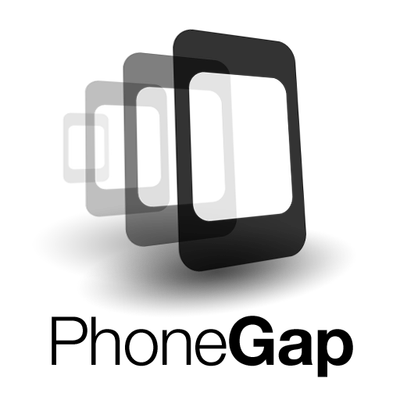
Creating an application for each platform like iPhone, Android, windows, and more requires different frameworks and languages. The PhoneGap solves this issue by using standards-based web technologies such as HTML, CSS, Javascript, and then deploying it to a range of mobile devices without losing the features of a native app. The framework gives the best in class performance, enabling mobile app developers to build apps that, too, without facing any hardware restrictions. Adobe PhoneGap supports inbuilt hardware features like Cameras, storage, GPS, etc.
Adobe PhoneGap: The Pros
- It has a robust backend system that speeds up the development process and minimizes the developer’s efforts.
- The PhoneGap community compiles new codes and modules which are free because of its Open Source License.
- It provides fantastic flexibility to the developers as they can build any type of mobile app painlessly.
- Anybody with the basic knowledge of HTML5/CSS/Javascript frameworks can jump into the foray of PhoneGap development.
- It has a single code base for multiple platforms, i.e., compatible with iOS, Android, Windows7, and mobile web.
Adobe PhoneGap: The Cons
- It lacks performance.
- UI Widgets lack, as well.
- Does Not support Plugins with hooks.
- Not suitable for hardware intensive apps.
- Need a Mac for developing iOS apps.
Conclusion
In short, when it comes to choosing the best Android app development framework, the sky’s the limit. Indeed, as we witness many new frameworks entering into the market every month. Nevertheless, we have found the frameworks the best among all those we have gone through. Although it is up to you what you think would suit you the best and fulfill your pre-requisite in an ideal manner.



