
Ever given a thought of having an app that facilitates voice and video calls using the Internet. It can be in-house or globally used, depending on business needs. You must be having ideas! Can you jot a few? No worries even if you can’t. Our team at Matellio is here to guide you at every step. But before we get our hands dirty, Can you name any similar technology available in the market? Yes, you guessed it right; it is called Skype.
What Is Skype?
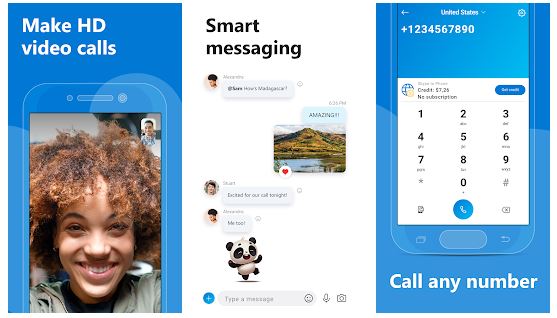
Image Source
Skype, a VOIP service, is a hybrid instant messaging and voice chat application that allows users to connect globally using the Internet. With over 663 million users, Skype is one of the most popular communications platforms in the world. Skype brings several significant advantages to both personal and business communication, depending on how it is utilized. Perhaps most importantly, Skype is free, which means you can test it yourself without investing.
Who Else Has Played Big In Video Calling App Market?
1. Google Hangouts
 Image Source
Image Source
With this app, you can chat over video, text up to ten people at a time for free. If you are in the US or Canada, you can also enjoy free VoIP calls. For those outside the two regions, they can also enjoy paid VoIP calls, at a relatively lower cost compared to other VoIP calls providers.Users of Google Hangouts can also broadcast live hangouts at no fee through Hangouts on air. The live hangouts session is usually recorded and can be uploaded to the user’s YouTube channel. Google Hangouts beats Skype in that there is no need to install any third-party app or software to use the service. All you need to do is to sign in to your Google Plus or Gmail account and start using hangouts and all its features.
2. Talky
Talky has grown to be an app like Skype and its competitor in recent years. This video calling app can support up to 15 users in a single conference. And to make the whole process as smooth as possible, you don’t need to download any software or apps. You don’t even need to create an account. To start a chat, head to Talky’s website, give your chatroom a name, and you’ll receive an automatically-generated link that can be shared with people you want to call.
3. Appear.in
Appear.in is a business-orientated Skype replacement. Three plans are available, but the entry-level option is free to use and still provides excellent video conferencing features. The free video chat lets you create one meeting room for up to four users. You’ll also get a custom URL to share with invitees and the ability to share your screen. Having a custom URL means attendees can join the video conference without needing to download any software on either their desktop or their mobile device. If you’re happy to spend $9.99 per month for a subscription, you’ll get three meeting rooms for up to 12 participants. The Pro tier also offers video chat recording for an extra $5.
4. Viber
 Image Source
Image Source
Viber makes it possible for users to make international calls from their desktops. This app allows users to enjoy free voice and video calls and text chats with their friends and family members using the same app. The video call sessions on Viber can accommodate up to 40 people at any one time. International and domestic calls are billed from just above $0.01 per minute. Viber can also be used to send text, documents, video messages, and images via the app. The app is secured such that all messages sent through it are encrypted.Aside from acting as a video, voice, and text messaging app, Viber also has games in which users can play with their friends. They can also join public chats and follow popular brands and stay up to date with local and international news. International travelers need not worry about roam ing charges. Calls made through Viber are not subjected to roaming fees.
5. ooVoo
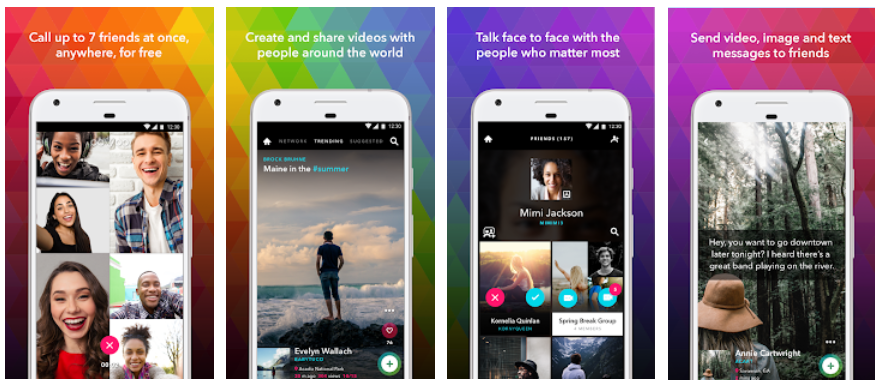 Image Source
Image Source
ooVoo is an app that looks and operates in like manner as WhatsApp. ooVoo is superior to WhatsApp in that it allows for screen sharing. Users can make free calls to other ooVoo users. The app can run on Android, Web, iOS, and Windows. The web-based version can support up to 12 people at a time. Users can use the app to make paid calls to landlines and mobiles. If two or more contacts use the app, they can record and send text/video messages to each other. The app also allows users to make web-based to none ooVoo users.
Technology Stack Involved In Developing App Like Skype
Here is the comprehensive list of technologies Matellio uses for development
Android
- Android Java, Android studio, Rest APIs
- Third-party integration: PubNub SDK, Pusher, AppLogic (for chatting)
iOS
- Swift, Xcode
- Third-party integration: PubNub SDK, Pusher, AppLogic (for chatting)
Desktop Application
- Socket IO (for chatting)
- React & NodeJs
Basic Features Of App Like Skype
| Admin Panel |
User Panel |
|
Dashboard |
Skype Profile |
|
Push Notifications |
Audio and Video Calls |
|
Ads and Promotions |
Send Messages |
| Feature Management |
Fun Emojis |
| User Queries |
Private Conversations |
Additional Features of App Like Skype
1. Share Your Work
Skype offers several ways to share with your contacts. If you aren’t into sharing, you can block all file transfers.
- Share your computer screen with anyone you are talking to.
- Send one file or multiple files to an individual or a group.
- Drag and drop files.
- Drag and drop files to a chat session to transfer them to the people you are chatting with.
- Accept files from a person.
- Group screen sharing.
2. Call Recording & Live Subtitles
Record Skype calls to capture special moments, note key decisions, and use live subtitles to read the words that are spoken.
3. Edit Sent Messages
Typos are irritating, but it’s not a problem if you use Skype. To edit a message, right-click it and select “Edit Message” from the drop-down menu.This will bring the sent message down to the text box. Make your changes, and send it again. Your message will then reflect your edits. To remove the message altogether, right-click the message and select “Remove message” from the drop-down menu.
4. Give Nicknames
You could opt to receive calls from people with their real names, or you could get calls from “Slavedriver Extraordinaire” or “That Idiot Who Owes Me $50.” Renaming the people you call may not be best practice if you use Skype for work, but it’s still hilarious. To rename people on your contact list, right-click on their name, and select Rename. You’re limited to 120 characters, which is plenty, but points to you if you manage to use them all.
5. Skype To Go
With Skype To Go, you can use your mobile phone or landline to make and receive low-cost international calls in areas where there is no internet connection available.
6. Voice Mail
With voicemail, you record a personal greeting in your voice, listen to voicemails that people send you and send voice messages.
7. Video Messages
Video is in vogue, so instead of sending a boring text message to your Skype contacts, try sending them a video message instead. To do so, right-click on the person you want to send a message to, and select “Video Message.” A new window will pop open, and you’ll be able to record anything you want from your webcam.
Want To Build Video Calling App Like Skype? Contact Matellio!
Matellio LLC is a global provider of best-in-class software engineering services. With over two decades of experience, our team has fostered a digital edge for numerous ideas through expert IT solutions. We take pride in having delivered more than 600 successful projects across 107 nations while assisting clients through the journey of ideation to deployment. Our user-centric approach and customer-friendly methodology enable us to address each project with time-tested expertise that renders maximum client satisfaction.
Disclaimer: Please note that the content of this blog including links, texts, images, and graphics is only meant for informational purposes. We do not intend to infringe any copyright policy or do not possess any third-party material. If you have issues related to any of our content or images, kindly drop your message at info@matellio.com



