
Today’s business environment is ever changing and is extremely competitive, hence to succeed, the organizations need to be flexible and have high productivity. As a result, businesses are looking for customized software development companies that can offer project management apps like Asana to organize their work process. So if you plan to have a customized project management app that can help to manage the process in an efficient and easier way that would require you to make apps similar to Asana.
In this article, we will discuss the requirements that one would need to develop an app like Asana as well as features that one would require to include in an app development project management. Also, the article would discuss the reason that makes building a project management app difficult.
But despite the hardship why having a project management app is important and how why you should be hiring a professional for developing the app? So what is exactly a project management app?
Project Management App
Most of the projects taken up by organizations are conducted and managed with project management application software. It is a computer program that is developed to help people to plan, initiate, execute, and closely monitor the project of any type and size. Project management apps ensure that the plan and documentation of the tasks involved in a project are followed. It helps in designing the tasks, activities, developing the schedules and timelines, troubleshoot any issue, mitigate any risks and threat while assigning budgets to the project. A properly developed project management application software will also ensure cost control, help in developing collaboration and coordinate between different and multiple participants of the project. Furthermore, it ensures quality control; establish a connection between the teams of the project and help in organizing human resources.
The main purpose of a customized and well-developed project management application is to help the organization or project manager to take the project successfully through the different stages of its life cycle. The work of a project management application software starts from conceptualizing a project and see it through its completion while ensuring that the project is executed properly in a controlled manner. This warrants that the organization has the tools to work continuously on projects and provide unprecedented services to its customers while keeping an edge over the competitors.
Best 5 Project Management Apps In The Market
In the market, the demand for companies with experience in app development project management is quite high. As a result, there are several project management apps in the market and here are the top five of them apart from Asana.
- Trello
- Workzone
- Jira
- Scoro
- Clickup
Each of them has their own specialties and pros, however, since the launch of Asana in 2012 has become quite a prominent web and mobile app that helps teams to track their projects. Over the years it has received various funding and the official website of Asana states that 45 percent of its paid customers are from countries outside the U.S.
The companies that use Asana are Spotify, Trivago, and Decathlon and have recorded a visit of 25.95 million users in 2017. So what makes Asana such a success as a project management app?
Features Apps Like Asana
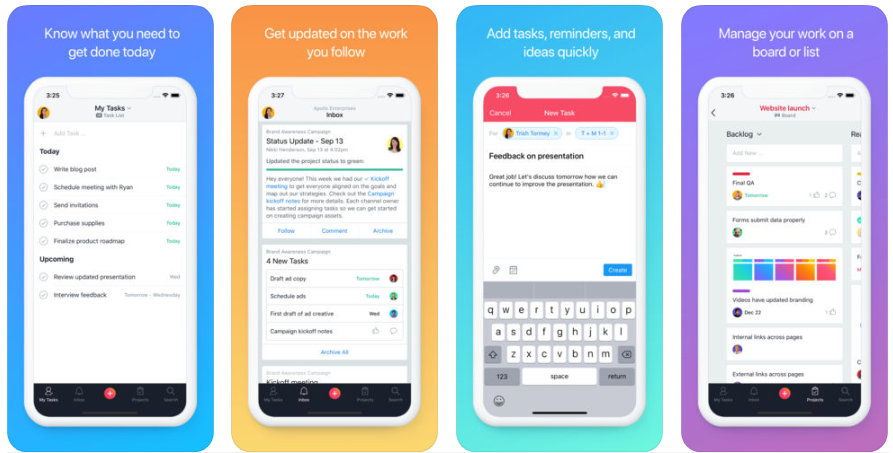
Image Source
There are several features that make Asana a successful project management app and enable it to be among the top six project management app among 200. Here are the three crucial features that make Asana a successful project management app, that stands out among the crowd.
1: Ensures Effective Teamwork: With Asana a team can conduct its work without a single email since it is a task and project management tool that allows collaboration and communication between teams in any form. The app works like an email inbox that allows individual teams to talk about their projects while collaborating with other teams. Some of the features that ensure these activities are the ability to add and modify due dates of a project, likes and starring an essential item. With Asana one can also do the following:
- File Sharing
- You can integrate with other third party apps like Google Hangouts and Dropbox
- Security is of utmost importance and messages are encrypted
- Progress reports can be viewed by the users
- Tasks can be managed and organized efficiently by the teams
- Tasks can be emailed as well as synced with iCalender and Google Calendar.
2: A simple, flexible yet smart structure: Asana can offer a smart and flexible internal structure since it is a cloud-based project and task manager. Also since the basic principle of developing Asana is based on the understanding of the way people work, especially when they collaborate as teams make the app a success. Some of the features that enable Asana to be a flexible and smart project management app that is simple to use are:
- Workspaces: This is a section in the app like Asana that has live projects and works as a personal task manager that can be used to create different workspaces for various projects. The search feature in the section is easy to customize.
- Tasks: This is easy to use to-do list that allows the user to add a variety of information to single or multiple tasks.
- Inbox: With Asana without switching the tabs the inbox can be used as it has its own. It also shows the status of your work.
- Calendar: This feature assists the user to switch between list view and calendar view as it is an integrated part of the app rather than being a standalone one.
3: Provides Momentum To Organizations: Most multinational or large organizations’ basic need is quite complicated for their projects. One of their basic criteria is to work fast and efficiently but such an objective is no longer limited to large enterprises rather even startup companies are moving with the same goal. Everyone wants to get an edge over their competitors by working faster and Asana provides this fast efficient way of working on projects.
Hence if you plan to create apps like Asana that offers fast service to your projects in a simplified manner to a team-based project ensure the platform offers the users several spaces, like an individual, team, as well as project workspaces that are integrated with other features.
Why It Is Not Easy To Build A Project Management App
There are several factors that make building a project management app difficult takes. Primarily as a developer of project management application software, you have to ensure the following:
- Task Management
- Collaboration and File Sharing
- Time Tracking
- Reporting
- Invoicing
- Budgeting
- Gantt Charts
- Portfolio Management
- Advanced Task Management
- APIs
- Tracking issues and bug fixing
- Regular updates
Apart from ensuring that all these features are there in the app one must also warrant that the project management app is easy to use that has seamless UI and UX.
Hire Mobile App Developer With Matellio
The success of the project is possible when it is built with keeping every smallest aspect of its working in mind. The proper assessment of the project management requirement is necessary for building an effective solution, which becomes easy when you hire an experienced mobile app developer.
Matellio has the team of experienced professionals who can provide the most customized professional management app that is on par with Asana. We always ensure that our clients get the best project management app that can help them in making the most out of their business.
Disclaimer: Please note that the content of this blog including links, texts, images, and graphics is only meant for informational purposes. We do not intend to infringe any copyright policy or do not possess any third-party material. If you have issues related to any of our content or images, kindly drop your message at info@matellio.com




