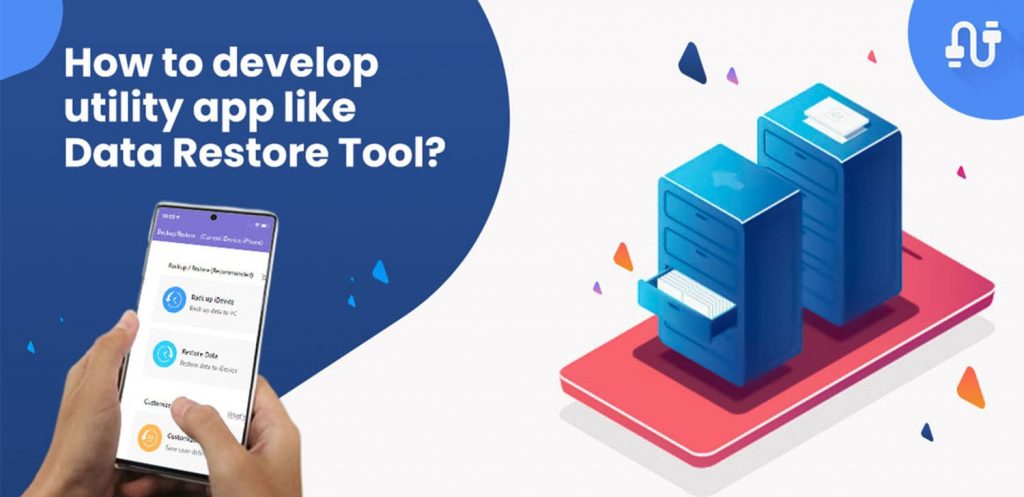
The legacy Data Restore Tool by Google is the reason why so many people find it easy to restore their data from an old Android phone to a new one. It’s a system app that Google has recently launched on Play Store. Most new Android phones are already embedded with the app and start running it as soon as it is turned on for the first time since the factory launch.
The app is quite effective in transferring the data across different devices through multiple mediums. This makes the app vital for many users who like to keep themselves updated with the latest advancements in device technologies yet want to keep hold on all the content from their older devices. So, if you want your app to be similarly indispensable, you must understand how the app works and what all features you can develop to make your clone app stand out.
How Does Data Restore Tool App Work?
Being a system app on all new Android devices, the Data Restore Tool app has the provision to get started as soon as a new device is turned on from the factory settings. This way, the app runs by itself on the startup giving users a seamless experience when switching phones.
The app always starts with the guiding screens, which users have the provision to skip. The welcome screen asks users whether they want to copy apps and data from an old phone. Users on the new phone can use the new device with factory settings or download data from an old one. In the latter case, the app asks users whether they want to transfer data wirelessly or via USB cable, later being recommended. In either case, the app will guide them to finally get to the transfer screen, where the app will detect all present data in the old device.
Once that’s done, it’ll ask users to see what all data they want to use in their new device; this can include photos and other media, files, apps, and app data. Once the user has selected all the things they want in their new device, they can start the process with a simple click of a button. Now the app with its bespoke features will take care of everything on its own.
Features to Steal from the Data Restore Tool App
Data Restore Tool has always made the process of switching from one Android device to another a cakewalk. With multiple ways, it allows its users to transfer all the data to retain the personalized feel of their device, which has made it quite indispensable. So, if you want your app to enjoy similar popularity, it’s important you offer all the features of its inspiration.
Wired Transfer
Allow your users to transfer their data from one device to another without spending a dime on their data connection. Most data transfer tools that offer backup services use the cloud even to transfer real-time data across devices. Doing this without a stable Wi-Fi connection can cost your users loads of data. This is why a facility to relocate information in devices via a USB cable is a must to make your app similarly useful.
NBS Data Relocation
With advancements in technology, the difference in speed of wired and online data transfer keeps decreasing. This means P2P connections features like Nearby share will allow users to displace their data through shared Wi-Fi connections as efficiently as they would do it with a USB cable. In order for your app to facilitate that, you need to embed it with libraries that allow it to gain NBS sharing options.
Read More: Discover how partnering with a P2P lending platform development company can revolutionize your fintech business by streamlining lending processes and enhancing user experiences.
Guide Screens
Even though the functionalities of a data restore app are quite facile, users can still get confused without proper guidance. Whenever it comes to a utility app, no matter how intuitive your interface is, it is always a good practice to offer a proper tutorial to your users. The ideal placement for such a tutorial will be the guide screens of your app that appear right when you launch the app for the first time.
Compatibility
For a data transfer app, it is extremely important to be compatible with as many prominent devices as possible. So, when you hire mobile app developers for your Data Restore Tool clone app, make sure that they are well versed with the latest developments in the tech field. They must be able to incorporate all the relevant features to your app that can keep it updated for the foreseeable advancements in device technologies.
With these features developed, you will have a brilliant clone app ready to be used by your users. However, since the app by Google is a system app, offering the bare minimum features isn’t going to help you in gaining any considerable userbase. This is why it’s essential that you add some additional features to make your app more valuable.
Additional Features to Make Clone More Useful
When Google first launched this system app on Play Store, many people were left confused. Since almost all the Android phones already had the app (exception being Pixel ranges that have their own assets to transfer data), it seemed like a wasted effort. However, the timing of the launch stated otherwise. Right before the app’s launch in July, Google announced that it was working on a simplified data backup system for Android devices. It also seems like the company is working on a cumulative tool that will allow backing up and restoring data from iOS devices as well. These are a couple of features that Google is planning to roll out. And if you can manage to do that before it does, you will have a market ripe for success ahead of you.
Inter-Operability
The user interface differences between Android and iOS devices have always created a contest among smartphone users. This is why once a user is introduced into one of the two ecosystems, they rarely change their choices later. Another reason for them to stick to their chosen mobile operating system is the lack of tools that can help them transfer their entire data to and from devices supporting different operating systems. Google seems resolute in solving the latter problem by updating its app to allow data transfer even with iOS devices. Since till now, the company hasn’t rolled out these features; you have time to introduce the same yourself with your prospective app.
Store Backup
The Data Restore Tool app is useful only to transfer data from one device to another. While it does its main job pretty quickly, it doesn’t offer anything more useful. With your clone app, you can provide a facility to store the backup from an old phone to be used later. This way, your users will have the provision to store backup from as many devices as they want. They will also be able to use that backup to install your data to as many devices as you want. Here, it will be necessary for you to have cloud storage for your users, with proper security configurations. You will also have the easiest time monetizing your app for its one-of-a-kind service.
Cost to Develop Such a Data Recovery App
Developing an app as robust and reliable as Data Restore Tool requires lots of experience and development skills. Anything done wrong can lead to massive loss of data for users and infamy on your organization’s name. This is why when looking for the cost of development for a crucial app like the Data Recovery Tool, don’t simply settle for less. Instead, see what factors are involved in deciding the overall cost, and then make an informed decision.
| Features of the app | See what features you want your data recovery app to have. You can start with the basic features like data backup and swift transfer. Later you can add tools to clean redundant, unusable, and obsolete files. |
| Platforms | Restore apps work with native functionalities of phones. And since different mobile platforms are built differently, code usability gets severely reduced. This means you will need to invest more in your app to support multiple platforms. |
| Project Timeline | Thinner timelines for mobile app development means more work and more diligence. So, if you need your app to get developed on an urgency, be prepared to shell out more than otherwise. |
| Development Region | On average, a native iOS and Android mobile app developer charges up to 150 USD an hour, compared to a developer from an emergent nation, who will charge somewhere about 30 USD an hour. Just by selecting the right location, you can save up to 5 times your investments. |
With these factors under consideration, you can expect the cost of development for a Data Restore Tool-like app to lie somewhere in the range of 30,000 USD to 1,00,000 USD. Since the range is quite wide, it’s always better to get a definitive quote from a data recovery mobile app development company by fully understanding what you will be getting in return.
Conclusion
Now that we know how the Data Restore Tool app works and what features you can use to create a similar app, it’s time to finally get started with the development process. A data recovery app will need complete access to a phone’s data, and it has to be compatible with a variety of devices. Besides, security can become a major concern when users transfer data via the cloud. All this can lead to overwhelmingly slow processing of data in both of the connected phones. This is why when you decide to invest in a utility app like Data Restore Tool; it becomes important that you hire a team you can completely rely upon.
With decades of experience in creating bespoke utility apps, Matellio can prove to be an irreplaceable partner for your project. Our skilled mobile app developers know very well the intricacies involved in the P2P connection and secure data transfer. Our UI/UX experts know what it takes to make an app a completely immersive experience for users. Our business analysts understand the various factors involved in making an app a definitive success. And our project managers are well-equipped to have your app idea realized in the shorted time possible.
With such a team to back your app idea, you will have the easiest time building a clone data recovery app like Google’s Data Restore Tool. To know how long it would take for your app to develop, what all features it can offer, and what will be the cost of development, you can connect base directly with our experts. Alternatively, you can simply fill this form to request a callback, and our team will guide you through the entire process of calculating a free quote for you.




