
Do you know what enabled the small shops in the retail industry to become the ubiquitous gigantic supermarkets that we see today? The credit goes to the mind-blowing yet straightforward 1973 invention by IBM- Point of Sale solutions, aka POS. These POS systems allowed retail, restaurant, and hospitality businesses to streamline their transaction records with the least scope for human errors.
The embedded devices in the system, with peer-to-peer communication, would have custom products and services listed to them. Whenever a customer placed an order, they would add all the components to the invoices, add the discount and taxes, generate the bill, and accept the payment with the least human intervention. Today, these devices are getting converged into mobile applications, thanks to the bespoke POS application development services, with a lot more capabilities too. Here’s what you can expect from a POS mobile application.
What are POS Mobile Applications and What Can You Expect from Them?
In literal terms, POS mobile applications are the digitized versions of traditional POS systems that you can carry around in your pocket. They are also the best means for small businesses to digitize their transactions with the least investments. These mobile Point of Sale systems can directly communicate with your card readers and NFC devices and may even help you send digital invoices to your customers’ email addresses directly.
Other than these basic features, many modern mobile POS systems are also developed to integrate with inventory management and business analytics systems. This way, you can rely solely on these applications to automate even more routine operations and collect data to make better-informed business decisions. One such app is the Square POS, which with its seamless interface, is helping small businesses around the world.
Square POS: A Walkthrough to the App Success Story
Square POS, the flagship Point of Sale mobile application by Square Up, is making life easy for small businesses worldwide that are looking for an upgrade from pen and paper. The free and user-friendly app is revolutionizing the digitization for retail businesses that can now wholly digitize their transactions with negligible investments. While Square POS is not one of a kind app in the industry doing this job, it stands at the forefront.
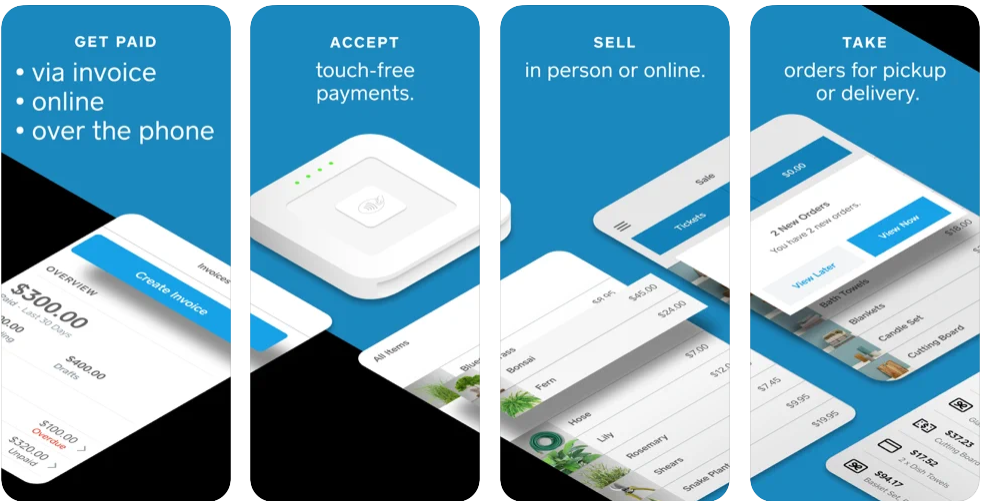
Image Source
Led by the renowned leadership of Jack Dorsey, the app was first released in 2010. Back then, the app was only an interface to facilitate the Square Reader, its flagship card reader device, functionalities. Now the app has evolved to a full-service solution and an able alternative for a dedicated POS device. The free app has already helped millions of businesses accept card payments, track sales and inventories, and obtain financing. Though the app is free and can be used that way without any upgrades, its primary feature is payment processing. You can buy the card reader by Square and easily embed it with your mobile device through the aux port. This small device will convert your mobile phone into a full-fledged POS system, and you can swipe and accept payment via cards right there.
Apart from the device sales, the app also earns Square revenues through fixed payment processing charges. Adding this to the combined ecosystem of Square (that includes the other service apps like that for payment transfer, payroll, employee management, etc.) has raised the company’s revenue by a whopping 88%, from $296 million Q1 2020; to $558 million Q1 2021!
So, what makes the Square POS app such a massive success? And what can you do to develop a similar mobile POS system to initiate a new stream of revenue for your business? The answer lies in features. The state-of-the-art features that you can imitate in your custom POS mobile app to make it a success are-
Outstanding Features to Include in Your Square Like POS App
1. Hardware Integration
The game-changing attribute of the Square POS app is the seamless integration it offers for all the various payment devices. The company has its legacy systems for the purpose, and hence it easily facilitates online and card transactions. You can either opt to have your own payment devices manufactured or simply invest in payment system APIs for a similar competitive advantage. These will allow your app to communicate with a different card and NFC readers and fetch details directly on your mobile app.
2. Fantastic UI/UX
Led by the team of best UI/UX developers, the entire process of registering and then using the Square POS app is exceptionally effortless. There is no fuss around the app when you first enter it. It asks you to sign in or register your business with Square Upright, asking only for necessary information. Right after, you can start using the app as your POS device. If you’re a new user, you will have a straightforward interface to add new items to your inventory, discounts, and other required details. When you use such an interface for your app that is so flawlessly easy, your users won’t require any technical knowledge to complete any of the given steps. This right here can prove to be the key element you need to make your mobile POS app development a clear success.
3. Comprehensive Payment Channels
The Square POS app offers easy integration options when you connect your mobile phone with payment devices like card readers and contactless chip readers. Once integrated, you can accept payments from a variety of options. At present, the app supports payment from Visa, MasterCard, Discover, and American Express cards. Along with that, it also allows customers to make payments via legacy Cash App Pay and even other third-party digital payment wallets, including Apple and Google Play.
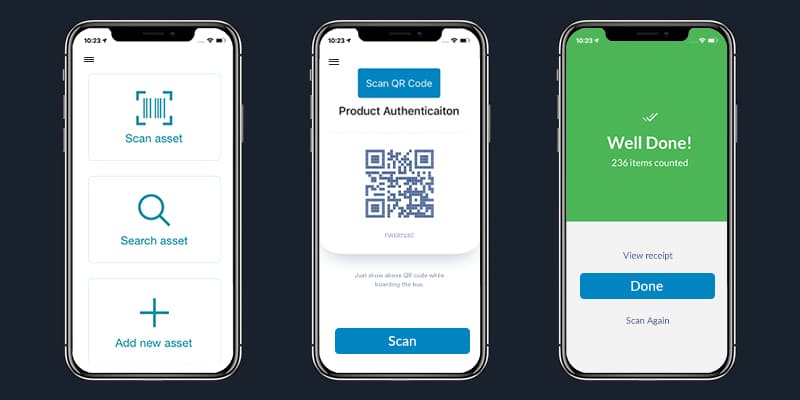
With a similarly wide range of options available for integrated payment, your app will give your clients an easy time when accepting payment from their customers. What’s more, they can even manually enter the payment details for cash transactions so that your client will have one place to track and analyze all their business transactions.
4. Security Solutions
When money is involved, you can simply not afford any misses on the security front. Square POS app developers knew it and have added layers of security configurations to ensure optimal data privacy and security for all the parties involved. You can do that for your own mobile POS app by installing advanced machine learning algorithms for fraud detection. You will also need to offer standardized encryption layers while sending payment-related confidential details across the servers. For more security, you can enable 2-step authentication for the users, so it’s not just the secured transactions but also the private business details.
5. Easy Checkout
When you invest in POS mobile app development services, ensure that the checkout interface you build is the easiest of all. Why? Because while you can expect the admin of such POS apps to possess some tech adroitness, you cannot hope for a similar skillset from the sales staff. This is why when you create the UI for the checkout page, make sure you keep it fuss-free and focused on the necessary tasks only. This would include adding components to the invoice, with perhaps even images or icons to distinguish different products easily. And then similarly simple selection of payment option. This would follow by a simple option for the receipt, and that’s it. Here keeping the checkout steps minimal is the key so that the app user can complete as many transactions, in a given time, as possible.
6. Refund Management
When you want your app and the consequent database to be the single source for all the transaction-related details, you must include a section for refund management as well. Here the user will be able to enter the refund requests by the customers and have an option to determine whether the item on which refund is to be issued comes under warranty and is damaged or instead the customer is returning it in perfect condition. This way, it can then easily be added to the inventory management system. The refund management section should also process different taxes and discounts applied on the original invoice.
7. Offline Payments
To make your app reliable, you have to allow it to function smoothly even when offline. The peer-to-peer connection between payment devices and mobile phones should be accomplished via wired or wireless Bluetooth connection. Also, a provision should be there to accept payment when all the devices are offline. Square POS app does that by processing the payment and retaining the transaction information in the buffer for up to 72 hours. Once the device regains internet connection, it processes the payment and immediately reflects the account changes. You can do that for your app by integrating the card reader devices that support offline processing.
8. Customer Management
For repeat transactions, businesses have the option to manage their customer details on Square POS. This helps them in managing recurring transactions more efficiently. But customer management doesn’t end here. To make your POS app more reliable for customers and hence more profitable for the businesses, you need to meet their expectations. Here other elements like payment receipts, refund details, quick ticket resolutions play a considerable role. These features alone can set your app apart from the competition, winning more business for your clients and, in return, getting you more attention from potential ones.
9. Analytics and Reporting
It will be such a waste in a world driven by data if all the data your app collects doesn’t get utilized. Square POS provides an entire section for the users to analyze daily transaction data and provide the basic analytical answers right there. This additional feature, though not completely necessary, can enhance the value of your POS app multifold. It will give more control to the app admin to make better-informed decisions for their businesses, without any additional investments in Data Analytics solutions.
Comprehensive Square POS Clone Mobile Application Development Process
Developing an app as compounded as Square POS requires a good amount of planning, and flawless execution, a task easier said than done. Regardless, there is a simple approach you can take to get your own POS app development process into the flow, and it begins with-
How can Matellio help You Develop POS Mobile Application Like Square?
Now you know developing a POS mobile app, that of the likes of Square POS, is not a straightforward task. You need to have various jobs completed parallelly and then integrate them all for an easy, coherent experience. Such a tricky job is always best left for experts, especially when cold money is involved in each interaction with the app.
Matellio, as a leading POS development company, can prove to be the best ally you could expect. With years of experience developing custom APIs and finance mobile applications, we understand every nook and cranny of such complex mobile apps. We know what it takes to transform a simple app into a UX masterpiece that no user can ignore. We’re also experts in peer-to-peer app development services and are a leading Cloud solutions provider for the industry. We have all the elements in-house to turn your POS mobile app idea into a thriving reality. So, if you’re ready to see your vision coming to fruition, then we’re ready to get you all the help. Contact our experts now!




